
Cash Receipts Edit Journal Sample
The Cash Receipts Edit Journal lists all or selected transactions in the Cash Receipts Transaction file.
Tips:
To see instructions for running the report shown below, see the Cash Receipts Edit Journal Instructions.
There are a couple of samples of the different ways the journal can be run. Report information is listed below.
Cash Edit Journal Subtotal By Account Example

Journal without subtotal by account
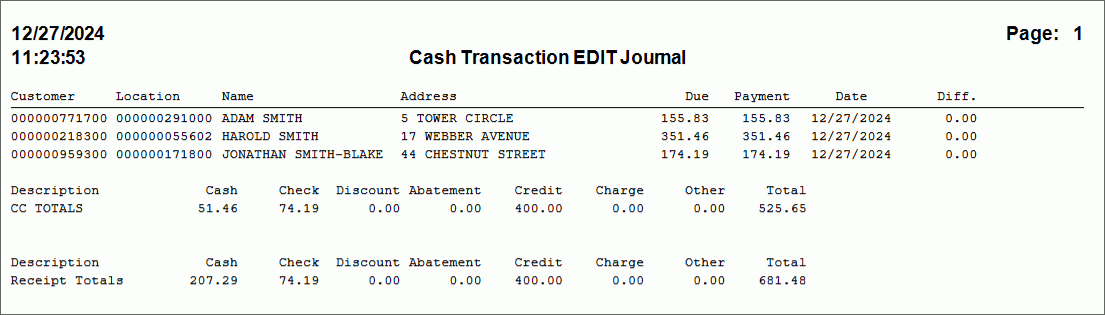
Cash Receipts Edit Journal Fields
|
|
Cash receipts Transaction Number |
|
Finance Period for the transaction |
|
Account # |
|
Company Number for the transaction |
|
Name |
Customer Last/Business Name, First Name and Middle Initial |
User ID of the person entering the transaction |
|
Code |
Transaction Code assigned to the transaction |
Type |
Transaction Code Description |
Check # |
Transaction Check Number, if applicable |
Transaction Reference |
|
Age category for the transaction |
|
Transaction Date |
|
Transaction Amount |
|
CC Distribution Line |
Shows the breakdown of payment types. Credit is the amount of the credit card payment. This shows when the Subtotal by Account option is selected for the journal. |
Journal Totals |
|
Credit Column |
The total amount paid by credit card. |
Other Column |
Accumulated amount of payment types using the credit card payments feature. |