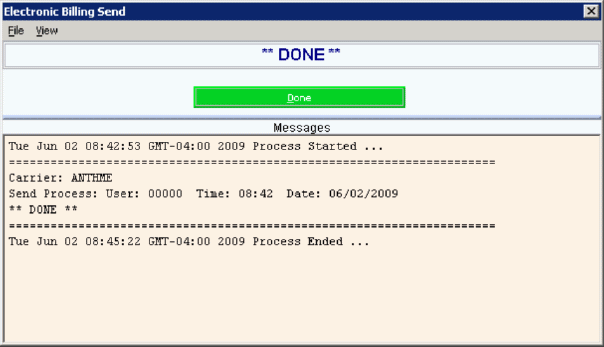Opening the Electronic Billing Send Routine, click More.
1. Click Billing Functions from the Menu Bar.
2. Click Communications.
3. Click Professional Claims.
4. Click Anthem.
Note: Anthem is used as the carrier in the menu
example. Please select the appropriate insurance carrier
name for your processing.
5. Click Send.
Advanced
Methods:
Click the following sequence:
From the Communications
Floating Menu Panel, click the carrier
name; and click Send.
Electronic Billing Send Instructions Window Example:
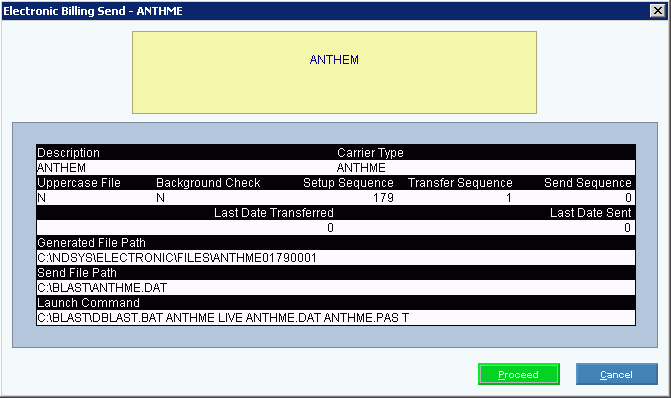
Choosing the Automatic Send Selections at the Prompt Window, click More.
Electronic Billing Send Instructions Prompts Tip: To see more information about a field, click the hyperlink for the field name. |
|
Carrier Name |
The Insurance Company Name displays for your reference. Note: It is important to confirm that you have selected the appropriate carrier for the Send. |
Send Window Information |
The following carrier information displays for your reference:
|
|
To run the routine, click Proceed or press [ENTER]. Keyboard shortcut: [ALT + p] |
|
To escape from the routine:
|
Processing Status Window |
Displays information pertaining to the various phases of the Send routine to guide you. When complete the Processing Status window displays Done.
|
|
To close the routine when Done displays and the routine is finished, click Done or press [ENTER]. Keyboard shortcut: [ALT + d] |
Choosing the Manual Send Selections at the Prompt Window, click More.
The steps outlined below pertain to the Medicare manual Send steps.
![]() Important:
Each insurance carrier that has a manual Send process may
have slightly different prompts or displays. For some carriers
you may go to a Website and some FTPs. Please refer to your
training notes for specific instructions.
Important:
Each insurance carrier that has a manual Send process may
have slightly different prompts or displays. For some carriers
you may go to a Website and some FTPs. Please refer to your
training notes for specific instructions.
1. After choosing the menu
selections for Send,
the following window displays:
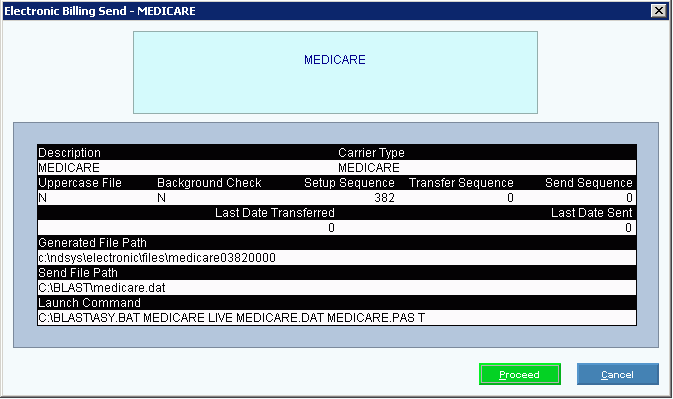
2. To begin click Proceed or press [ENTER].
3. At the Bypass File Download To P.C.?: prompt, press [ENTER]. This will launch the BLAST software. A blue screen should display.
4. Press the down arrow key until the Medicare selection is highlighted.
5. To connect to the Medicare system, press [ENTER]. The modem will dial out.
6. The following window displays.
Press [ENTER] to
enter Terminal Mode.
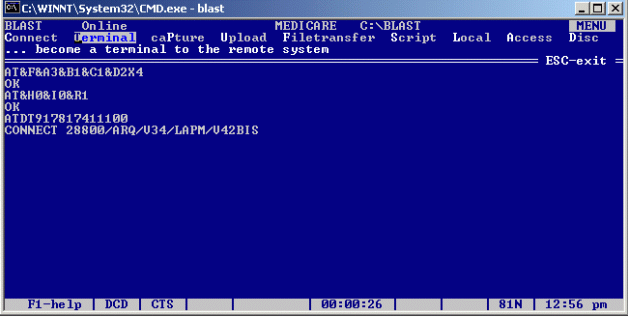
7. Press [ENTER] until the Submitter ID prompt appears. Enter your Medicare Submitter ID and press [ENTER].
8. A Password
prompt appears. Enter your Medicare password and press [ENTER].
Note: The password will not appear as it is entered.
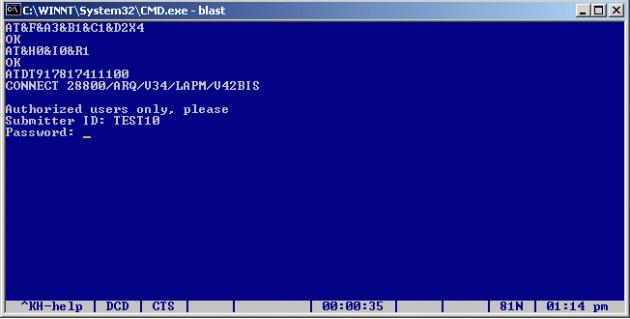
9. The CABBS MAIN MENU will appear after a few seconds. Select Claims Submission Menu and press [ENTER].
10. When the Claims Submission Menu displays, select Set up CABBS to Receive Claims and press [ENTER].
11. When the Transmission Protocol Menu displays, enter 3 to select Z-modem and press [ENTER].
12. When the Transmission Disposition Menu displays, select Production and press [ENTER].
13. The prompt Please
start the transmission on your system now. displays.
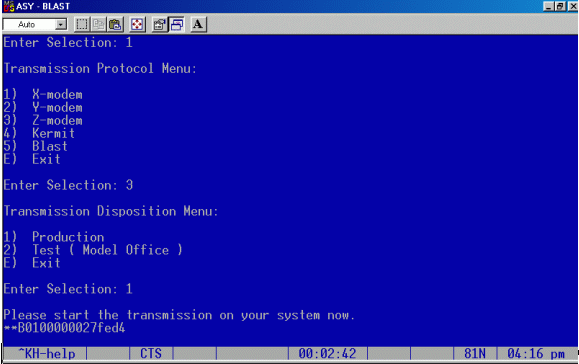
14. Now the Medicare system is ready to receive the file. To open the BLAST menu at the top of the window, press the [Ctrl] key and click the [K] Key twice [Ctrl + K, K].
15. Press [F] (Filetransfer) to enter the File Transfer menu.
16. Press [S] (Send) to send the claims file.
17. A prompt Enter
filename: displays. Enter the filename claim.fil
and press [ENTER].
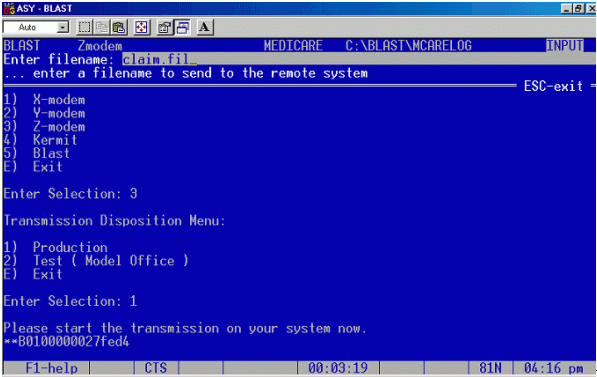
A File transfer window displays and displays a Byte Count down.
18. Once complete, the BLAST
Menu displays at the top of the screen and the word Terminal
is highlighted. Press [ENTER]
to return to the Medicare system.
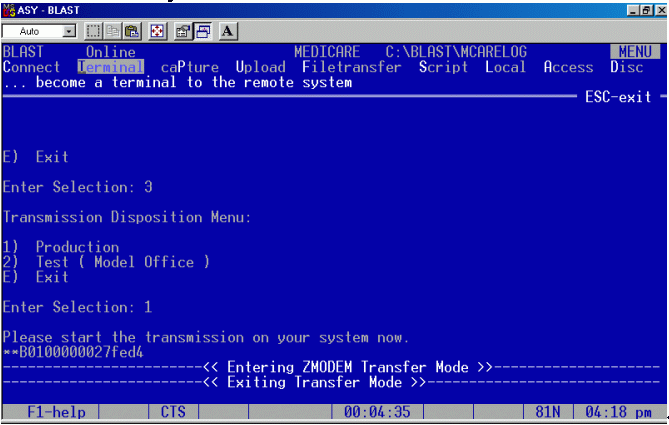
19. The Claims Submissions Menu displays. Select View transmission log.
A list of logs for transmitted files
displays. Select the log number to view.
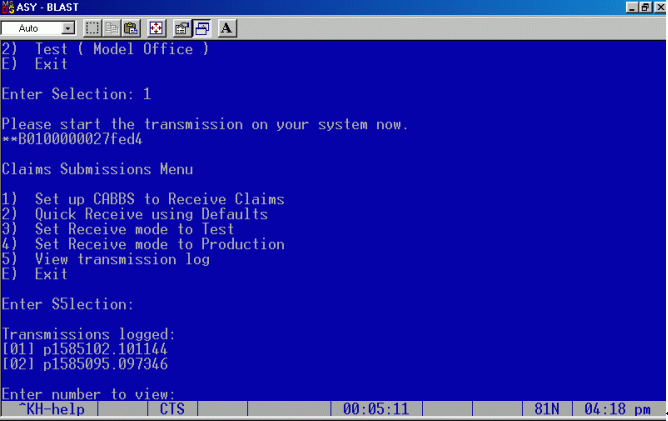
20. Press Q to quit this window. Select another log to display if desired.
21. To return to the Claims Submissions Menu, at the Transmissions logged press [ENTER].
22. At the Claims Submissions Menu, select E for Exit and press [ENTER].
23. At the CABBS MAIN MENU, select E for Exit and press [ENTER].
24. You have now logged off the Medicare system. To disconnect the modem, hold down the [Ctrl] key and press [k] twice [Ctrl + k, K].
25. The BLAST Menu displays at the top of the screen. Press [D] and the modem will disconnect from the system.
26. To escape from the BLAST system, press [Esc] until the you see the prompt, Do you really want to leave BLAST?. Use the right arrow to highlight Yes and press [ENTER].
27. The BLAST blue window closes
and the INSight Electronic Billing window re-displays.
Note: The day after you Send to Medicare,
you can run the Receive
Log routine to pick up Medicare review log and the receive
reports at the same time.
Report Sample(s), click More.