Daily A/R Check
Use Daily A/R Check to verify that all file totals agree and all files
are in balance. The Daily A/R Check compares the total from the
Service Date records with the Summary totals updated during the Charge/Payment
Post Initialize. Generally, use the Daily A/R Check as the last
step of your .
Notes:
You
must perform prior to
performing Daily A/R Check or the following message displays on the
to alert you:
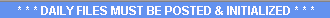
If
the message Check this Total
displays next to any of the summary totals, please .
Tip: For more information
about working with data in fields, see Data
Entry Guidelines.
Directions:
To see directions for...
Opening Daily A/R Check, click More.
Running a Daily A/R Check, click
More.
Seeing the report sample, click
More.

![]()