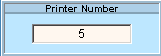Opening the Clear Month/Year To Date Totals Routine, click More.
1. Click Period End from the Menu Bar.
2. Click Mont-End/Year-End.
3. Click Clear Month/Year To Date Totals.
Clear Month/Year To Date Totals Window Example:
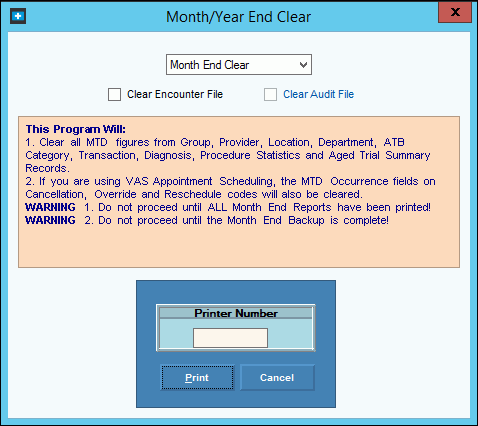
Choosing the Selections at the Prompt Window, click More.
Clear Month/Year To Date Totals Prompts Tip: To see more information about a field, click the hyperlink for the field name. |
|
Month End Clear |
From the drop-down list, select Month End Clear. |
Clear Encounter File |
To clear the encounter file, click to check this box. Or, to omit clearing the encounter file, leave the box unchecked. Important:
|
Clear Audit File |
To clear the Audit file after printing the Audit journal, click to check the box. Note: Clear Audit File is only available during the year end clear. |
|
Displays the default printer number. For more information, see Printing Options. |
|
To generate the report, click Print, or press [ENTER]. Keyboard shortcut: [ALT + p] |
|
To escape from the routine:
|
Report Sample(s), click More.