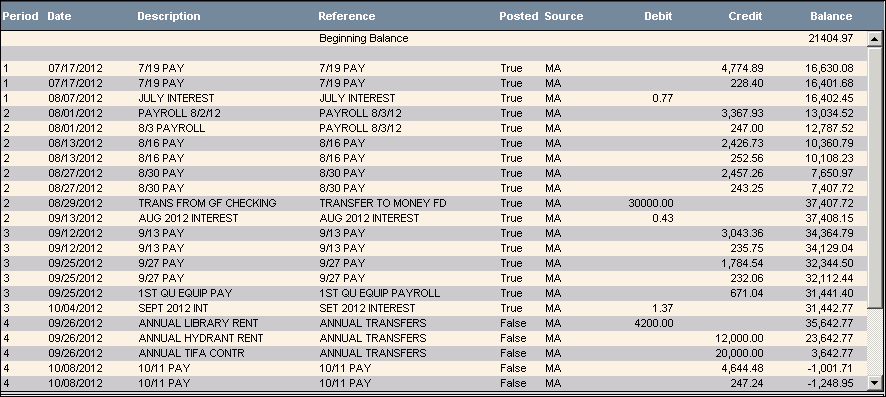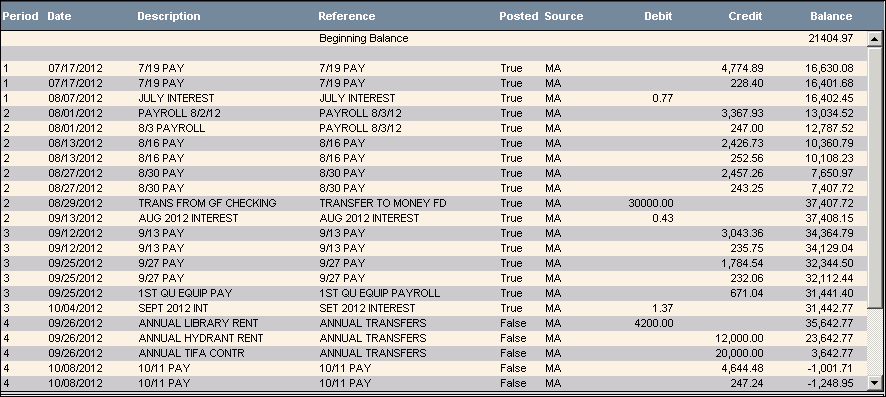
Account Master Explorer Activity Report Sample
Tips:
To see instructions for running the report shown below, see the Account Master Explorer.
To see descriptions of the report fields, click More.
Selection Parameters for this Report Sample: |
|
Account View = All Accounts |
Type of Report = Balance Sheet |
General Ledger Account = General Fund |
|