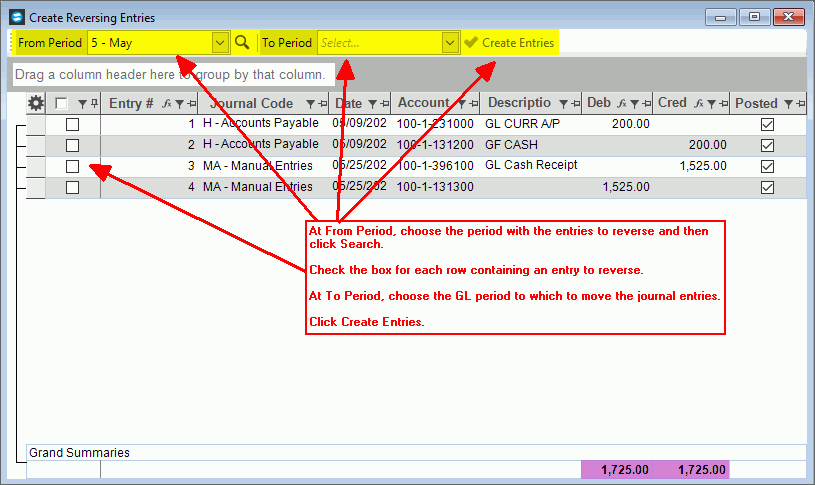
Reverse Journal Entries
Use the Reverse Journal Entries to quickly and easily move General Ledger journal entries from one journal period to another period and does not require you to make manual entries. This can be handy if you inadvertently posted entries to the wrong period. Reverse Journal Entries will display all the journal entries for the period that you specify. You can select the entries to reverse by checking the rows for the desired entries in the list. Reversing entries will be created in that period and a copy of the entries will be created in the to/new period that you selected.
Note: It's important to note that if the journal entries were created by another NDS application like Fund Accounting (Direct Entries, Invoicing, Accounts Payable) or Utility Billing and the detail contains the GL period you may want to follow the instructions for reversing or correcting entries using the originating routine. This will provide a complete audit trail.
Directions:
To open, go to Utilities and then click Reverse Journal Entries.
Reverse Journal Entries Window Example:
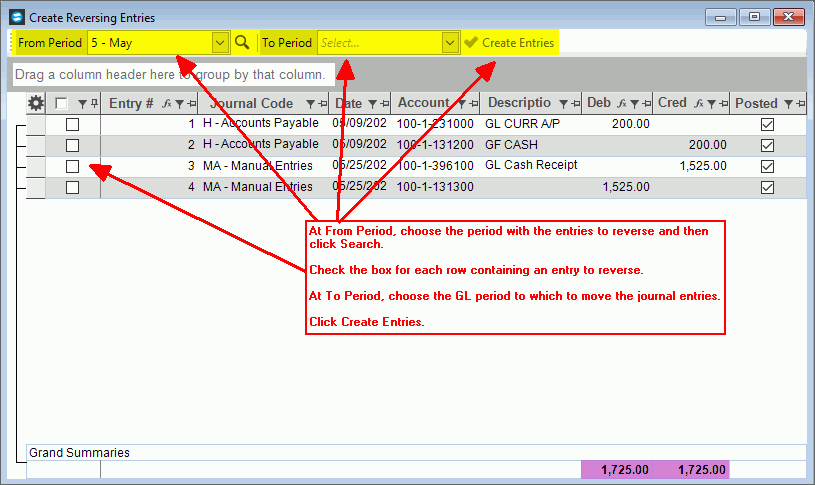
Reverse Journal Entries Prompts
|
|
From
Period |
At the From
Period, select the period with the entries that need to be reversed
and then click Search |
Select Entries |
Select the
entries to reverse by clicking the left check box in the desired
rows. Keyboard shortcut: [ALT + r] |
|
Select the To Period to which the entries will be moved. The Create Entries button becomes active. |
|
Click Create Entries The checked entries will be validated to ensure that the debits and credits are in balance. You cannot reverse parts of entries. The From Period and To Period are also checked to make sure they aren't the same. |
Confirm Entries to Move |
If debits and credits equal and the periods are different, the following confirmation displays.
Click Yes and the reversing entries will be created in the From Period and copies of the original entries will be created in the To Period. The entries will have the same values in all cases except the date that will be the date that the reversal took place and the entry #. After the entries are created, the From Period list will show the entries with reversing amounts. You can verify the entries were moved by selecting the period that entries were moved to as the From Period and reviewing the list. |
Journal Entries After Reversal
|
|