 . Or, click
View and then click Search
Results View.
. Or, click
View and then click Search
Results View.
EDIFICE Inquiry - Search Results View
The Search Results view, is another way to view your most recent search. This view of the search results can stay open on your layout and can used to access recent results.
From the EDIFICE Inquiry, click Search
Results  . Or, click
View and then click Search
Results View.
. Or, click
View and then click Search
Results View.
EDIFICE Inquiry - Search Results View Example:
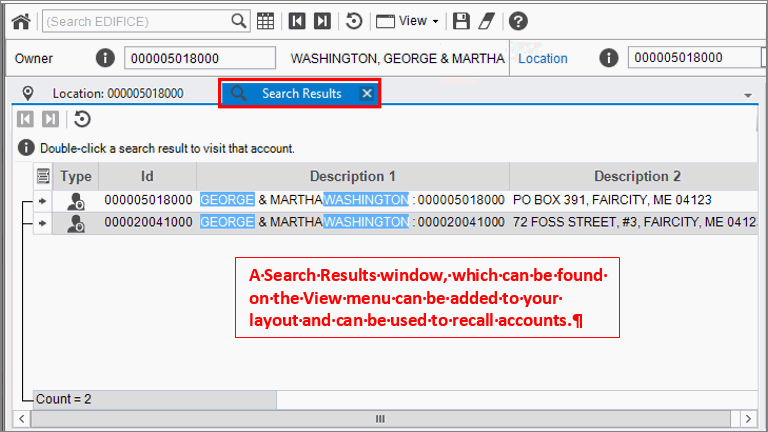
EDIFICE Inquiry - Search Results View Prompts |
|
Selecting Results |
Double-click a result to load the associated account. Use the Previous
|