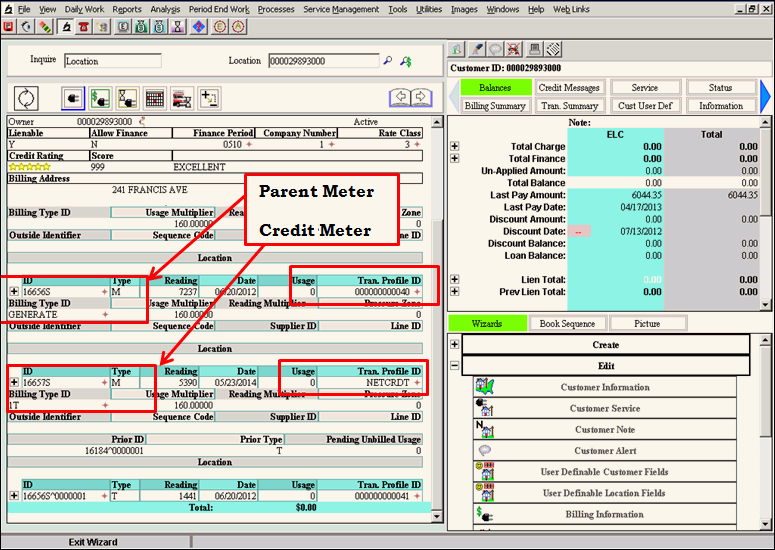Net Metering or Solar Credits Set Up Overview
Use the steps below to set up the information for calculating net metering
solar credits for customers. To generate net metering or solar credits
transactions, you will create a Generate
Billing Type and assign it to the service connection. The Generate
Billing Type allows for a negative usage and negative charges to be calculated
when added to a connection. The generate Billing Type works
for tabled Transaction
codes. The Transaction codes must be set up as a credit
to calculate as a negative amount.
Notes:
2 readings
are required to calculate net metering credits. This means the
customer must have a meter with 2 reading dials or they must have
2 meters attached to the location. If the customer has a meter
with 2 dials and 2 readings, then you can set up a trailer attached
to the customer's meter. Or, if the readings come from 2 meters
then you can create a new meter and assign the customer's usage meter
as the parent connection. See the step Create Service Connection
for more information.
Any service
connection that is assigned the Generate Billing Type will not calculate
a discount for the tabled Transaction codes.
For additional
instructions, see EDIFICE Billing Set Up for
Solar Net Metering Credits Instructions.
Net Metering Setup Steps
1. Create a . For more information,
click More.
2. Create a rate
table that contains the rates used for calculating net metering credits.
For more information,
click More.
3. Create a for generating solar net metering billing credits. For
more information, click More.
4. Create the and add the net metering credit Transaction code to it. For
more information, click More.
5. Use the Create
Service Connection Wizard to create a customer service connection
that contains the required net metering information. For more information,
click More.
6. Perform Billing.
7. To view an example of the Net
metering information on the Billing Edit Journal,
click More.

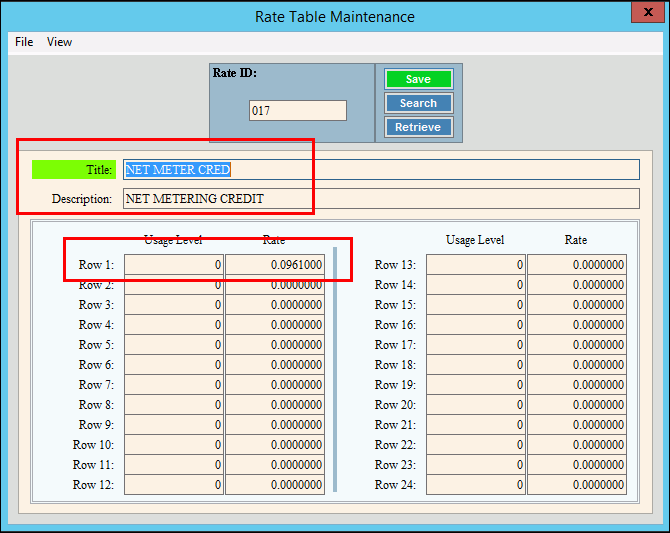
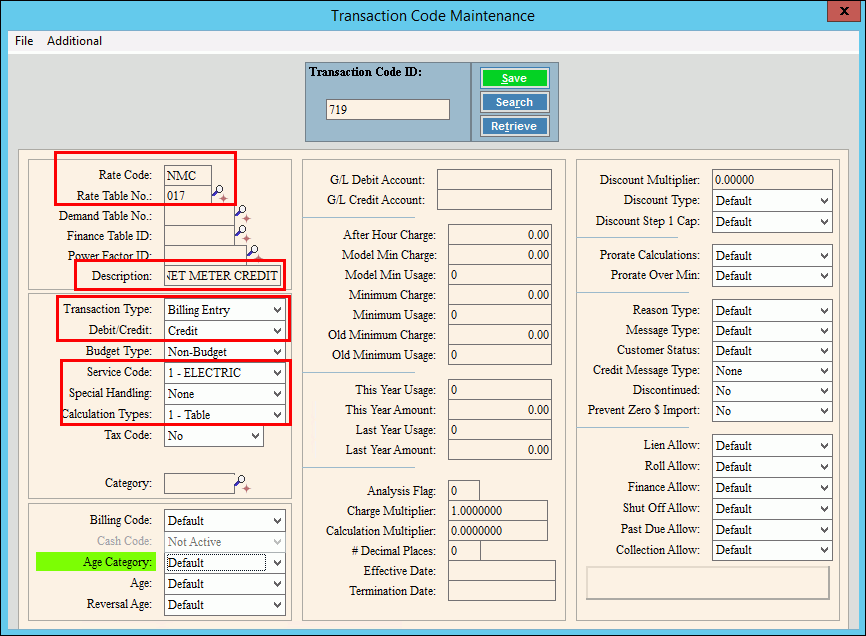

 to open
the
to open
the