Example:
Keyboard Shortcuts
A keyboard shortcut is a combination of assigned keystroke sequences used to run menu functions or certain operations in the application. Some people find these shortcuts helpful to quickly perform frequently used operations or commands. Keyboard shortcuts are optional, and alternate methods, such as using the mouse, are always available.
Keyboard shortcuts include the following special keys: [ALT], [CTRL], [ESC], and Function Keys ([F1] through [F12]).
Tips:
In some applications, you can change the operation performed by the function keys by modifying the System Parameters.
To see a list of commonly used shortcuts, refer to the Keyboard Shortcuts Chart.
The display of keyboard shortcuts is controlled by the "Effects" Display option within your PC Control Panel. You can specify if you want [ALT] to display and hide the underscore effect.
The following rules apply to the standard notation used for describing keyboard shortcuts that appear in the Help and in NDS instructions.
Keyboard shortcuts are delimited by brackets [ ].
Names
of special keyboard keys appear in bold capital letters.
Examples: [ALT],
[CTRL]
Names
of keys for letters on the keyboard appear bold and lower case.
Examples: [f],
[x]
Keys
separated by a plus sign must be pressed together. Press
and hold the first key, then press the key following the plus
sign.
Example: [CTRL +
x]
Keys
separated by brackets [ ]
must be pressed sequentially, without holding any other key during
the sequence.
Example: [ALT] [f]
[x]
Menus use keyboard shortcuts extensively. The following instructions describe how to exit from the module by using the keyboard shortcut [ALT] [f] [x].
1. Press the [ALT]
key. You will then see an underscored letter in each menu name.
Example: ![]()
2. Press [f],
which is the underscored shortcut that opens the File
menu. You will then see the drop-down menu.
Example: 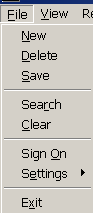
3. Press [x], which is the underscored shortcut that performs the Exit command.