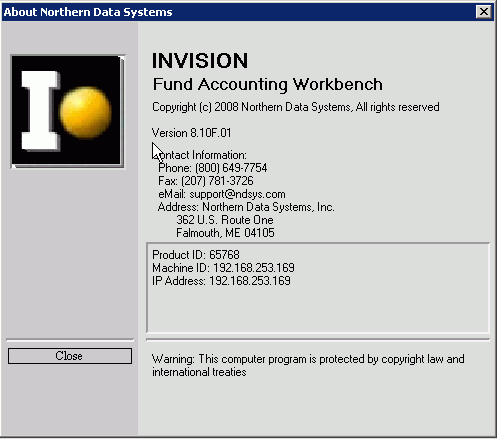
About the Fund Accounting Workbench
The About window displays your current version of Fund Accounting Workbench and contact information.
Directions:
To open the About Fund Accounting Workbench window:
1. Click Help from the Menu Bar.
2. Click
About.
Or, use the keyboard shortcut: [ALT] [h] [a].
About Fund Accounting Workbench Window Example:
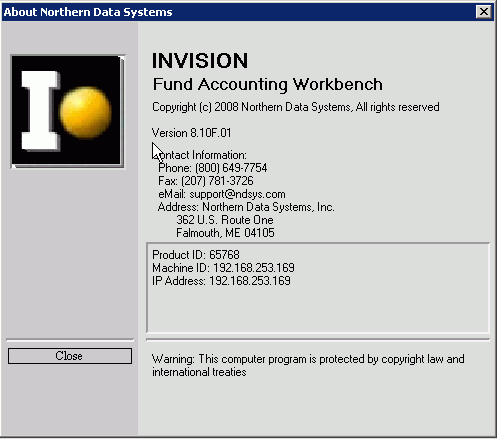
Tip: To
close the window, click Close 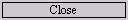 .
.