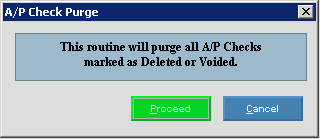|
|
The purge can be run anytime there are non-outstanding checks. It is a good idea to purge on a consistent basis for example, you can run the purge every time you balance your bank statement. |
|
Conditions: |
No Check Reconciliation access |
|
Files Affected: |
Check Reconciliation |
 Important:
Important: