|
|
This is the only month end routine that needs to be run for Fund Accounting. Once it is cleared, the MTD amount cannot be recovered unless the system is restored from a backup. |
|
When to run: |
Month End |
|
Files Affected: |
Revenue Month End Clear
Use the Revenue Month End Clear to set the Accumulated Receipts MTD field on all Revenue Masters to zero. The routine asks if Revenue reports have been run because the Revenue Control Report pulls information from the MTD field on the Revenue Masters.
|
|
This is the only month end routine that needs to be run for Fund Accounting. Once it is cleared, the MTD amount cannot be recovered unless the system is restored from a backup. |
|
When to run: |
Month End |
|
Files Affected: |
Directions:
To see directions for...
Opening the Revenue Month End Clear Routine, click More.
1. Click Utilities from the Menu Bar.
2. Click Period End.
3. Click
Revenue Month End Clear.
Or, use the keyboard
shortcut: [ALT]
[t] [p] [m].
Revenue Month End Clear Window Example:

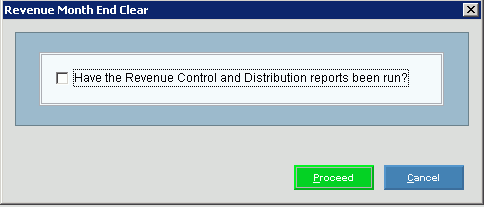
Choosing the Selections at the Prompt Window, click More.
|
Revenue Month End Clear Prompts Tip: To see more information about a field, click the hyperlink for the field name. | |
|
Have the Revenue Control and Distribution Reports been run? |
If the reports have been run, click to select this box. To stop and run the necessary reports before beginning, de-select this box. |
|
|
To run the routine and generate the report, click Proceed or press [ENTER]. Keyboard shortcut: [ALT + p] |
|
|
To escape from the routine, click Cancel. Keyboard shortcut: [ALT + c] |
|
Process Status |
|
|
|
To close the process status window when the routine
is complete, click Close |
|
|
To close the routine when Done displays, click Exit. |