Opening Mid Year Appropriation Entry, click More.
1. Click Utilities from the Menu Bar.
2. Click Fiscal Year End.
3. Click
Mid Year Appropriation Entry.
Or, use the keyboard
shortcut: [ALT]
[t] [f] [y].
Mid Year Appropriation Entry Window Example:
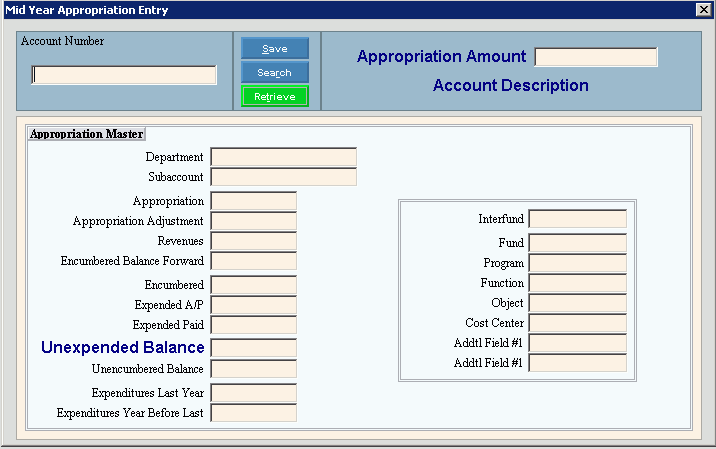
Entering a Mid Year Appropriations Amount, click More.
1. In
the Account Number box,
enter the desired appropriation account number and click Retrieve
 .
.
2. In the Appropriation Amount box, enter the amount to be added (or subtracted as a negative number) to the existing appropriation amount.
3. To
complete the changes, click Save  .
.