Opening the Reset Unencumbered Balances Routine, click More.
1. Click Utilities from the Menu Bar.
2. Click Fiscal Year End.
3. Click
Reset Unencumbered Balances.
Or, use the keyboard
shortcut: [ALT]
[t] [f] [u].
Reset Unencumbered Balances Window Example:
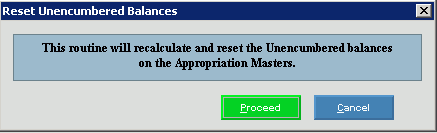
Choosing the Selections at the Prompt Window, click More.
|
Reset Unencumbered Balances Prompts Tip: To see more information about a field, click the hyperlink for the field name. | |
|
|
To run the routine and generate the report, click Proceed or press [ENTER]. Keyboard shortcut: [ALT + p] |
|
|
To escape from the routine:
|


