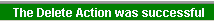Opening Breed Code Maintenance, click more.
-
Click File Maintenance from the Menu Bar, and then click Breed Code Maintenance.
-
Or, use the keyboard shortcut: [ALT] [m] [b].
Creating a new Breed Code, click more.
To create a new record, enter the new
Breed Code and press [ENTER]
or click  .
.
Tip: To
indicate that you are building a new Breed Code,  displays
next to the Breed Code. Default
entries display and the first field is highlighted to let you know you
can begin entering information.
displays
next to the Breed Code. Default
entries display and the first field is highlighted to let you know you
can begin entering information.
|
CAUTION! To avoid losing data, you must save new or changed
Breed Codes. |
|
Breed Code Maintenance Prompts | |
|
Breed Code |
Enter the code assigned to this pet breed (4.0). |
|
|
You can use Search to view all of the existing Breed Codes. From the Search list you can select a Breed Code to change or delete. Keyboard shortcut: [ALT + r] |
|
|
To display an existing Breed Code, enter the Breed Code and press [ENTER] or click Retrieve. Keyboard shortcuts: [ALT + t]. |
|
Title |
Enter the title for this Breed Code (1-14 characters). |
|
Description |
Enter the Breed Description (1-40 characters). |
|
|
To update the new or changed information click Save or press [ENTER]. Keyboard shortcut: [ALT + s] CAUTION: If you forget to click Save, you may lose your changes. |
Editing an existing Breed Code, click more.
|
CAUTION! If you forget to click Save, you may lose your changes. |
-
To display the record to be changed, enter the Breed Code and press [ENTER] or click
 .
.
Keyboard shortcut: [ALT + t]
Tip: If you do not know the Code, you can click to see a list
of Breed Codes.
to see a list
of Breed Codes.
-
To position the pointer to the information that you want to change, press [TAB] or click the field using the mouse.
-
Enter the data changes.
-
To complete the edit process, click
 or press [ENTER].
or press [ENTER].
Keyboard shortcut: [ALT + s]
Deleting an Breed Code, click more.
-
To display the record to be deleted, enter the Breed Code and click
 or press [ENTER].
or press [ENTER].
Keyboard shortcut: [ALT + r]
Tip: If you do not know the Code, you can click to see a list
of Breed Codes.
to see a list
of Breed Codes. -
Click File from the Menu Bar, and then click Delete.
Keyboard shortcut: [ALT] [f] [d] -
At the Delete Records prompt, click the Proceed button to delete the record
or, click the Cancel button to escape from the delete routine.
Example: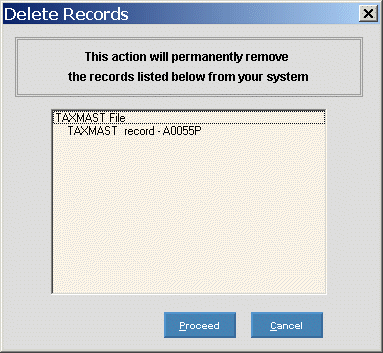
Note: After you click Proceed, you will see the following message on the Status Bar.