Wizard - Navigation
A Wizard guides you through the data entry tasks in an organized manner, while giving you the flexibility to skip around as desired. See the example below to learn how to navigate within the window and how to close the wizard.
Tip: For general information about Wizards, see the Wizard - Introduction.
Example:
Tip: To see a detailed description of each area in a Wizard window, position the cursor over a section until the cursor becomes a hand ![]() . Click once to display the associated topic.
. Click once to display the associated topic.
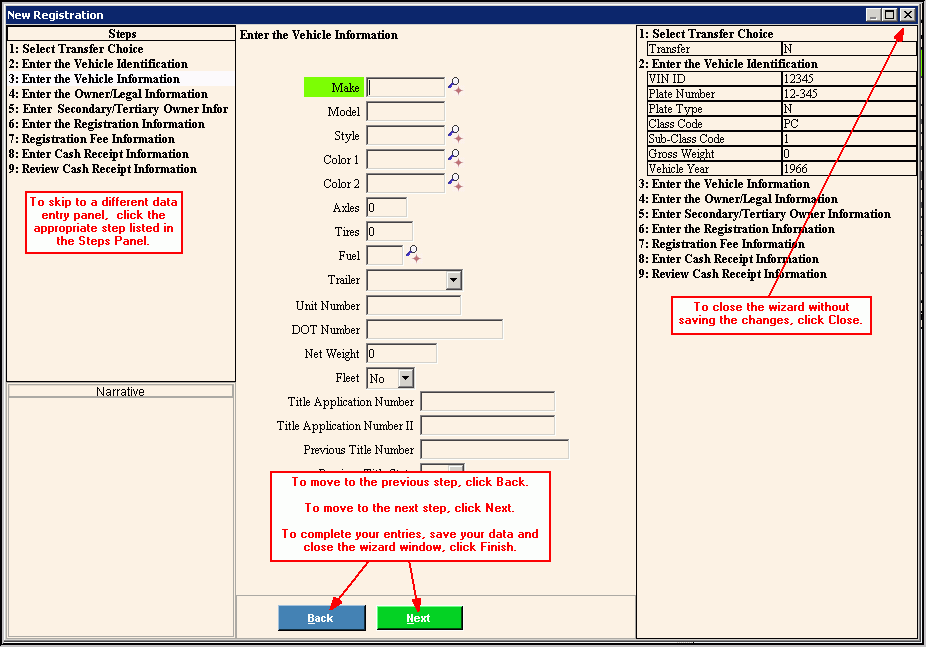
Directions:
|
Wizard Navigation Directions |
|
|
Task |
Directions |
|
Skip to a different Data Entry Panel |
Click one of the step names in the Steps Panel. |
|
Move to a previous step |
Click Back Tip: The Back button is not available in the first step. |
|
Move to the following step |
Click Next Tip: The Next button is not available in the last step. |
|
Close the Wizard - save the data |
Click Finish |
|
Close the Wizard - no updates |
Click Close
At the prompt...
|