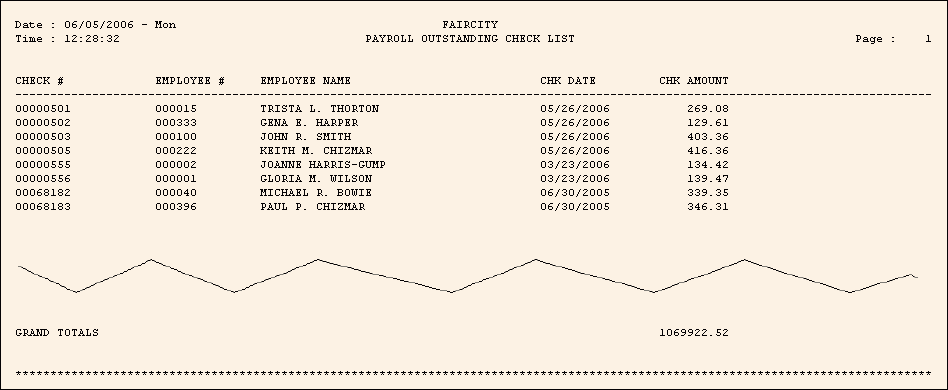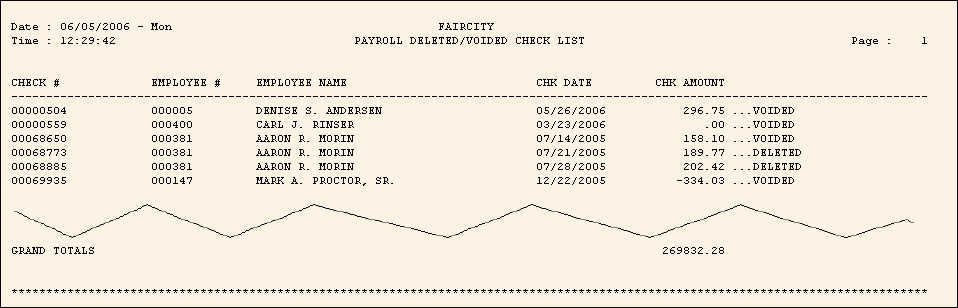To see field descriptions, click More.
Tip: The Outstanding Check List prints only outstanding checks. It excludes deleted and voided checks.
|
Payroll Check Lists Payroll Outstanding Check List Tip: To see more information about a field, click the hyperlink for the field name. | |
|
Check Number | |
|
Employee Number | |
|
Employee Name |
|
|
Check Date | |
|
Check Amount | |
|
Grand Totals |
Total amount of outstanding checks for the report |
To see the report sample, click More.
|
Selection Parameters for this Report Sample: | |
|
Report Type = Outstanding Check List |
Page Width = 132 Columns |