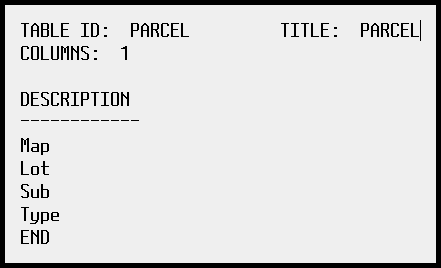
Table - PARCEL
The PARCEL Table defines the headings for the sub-fields within the Property ID.
Notes:
You can also maintain this table in the Assessing and Cash Receipts modules.
You can see the headings in Tax Master Maintenance at the Property ID Tab and in Tax Charge Entry.
For additional instructions about maintaining Tax Billing tables, refer to the printed documentation, Invision Tax Billing User's Manual.
Example:
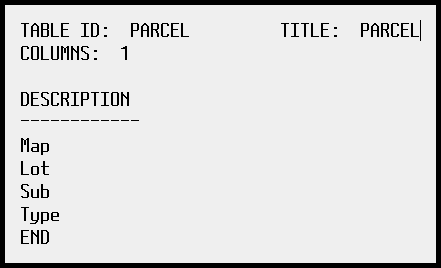
|
PARCEL Table Field Descriptions |
|
|---|---|
|
Row |
Column 1 |
|
Row 1 |
Enter the heading for the Map portion of the Property ID. (up to 4 characters) |
|
Row 2 |
Enter the heading for the Lot portion of the Property ID. (up to 4 characters) |
|
Row 3 |
Enter the heading for the Subdivision portion of the Property ID. (up to 4 characters) |
|
Row 4 |
Enter the heading for the Type portion of the Property ID. (up to 4 characters) |