Example: To see an example of the Sort Options window, click More.
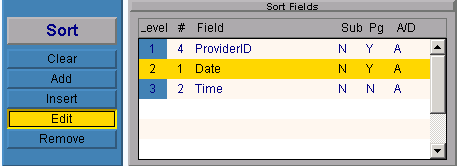
Note: The example in this topic is based on the Daily Appointment Report.
Field List: To see the descriptions of the fields in the right-pane list of the Sort Options window, click More.
Sort Options Field List |
|
Level |
Displays the line number, which is used to select a sort field for changes. Note: A maximum of nine sort fields is allowed. |
# |
Displays the line number of the field (from the Range Options list), which is used to add fields to the sort list. |
Field |
Displays the field name for your reference. |
Sub |
Indicates if subtotals should print for each group of records sharing the same value for the field.
|
Pg |
Indicates if a new page with new headings should be started for each group of records sharing the same value for the field.
|
A/D |
Indicates the sort sequence.
|