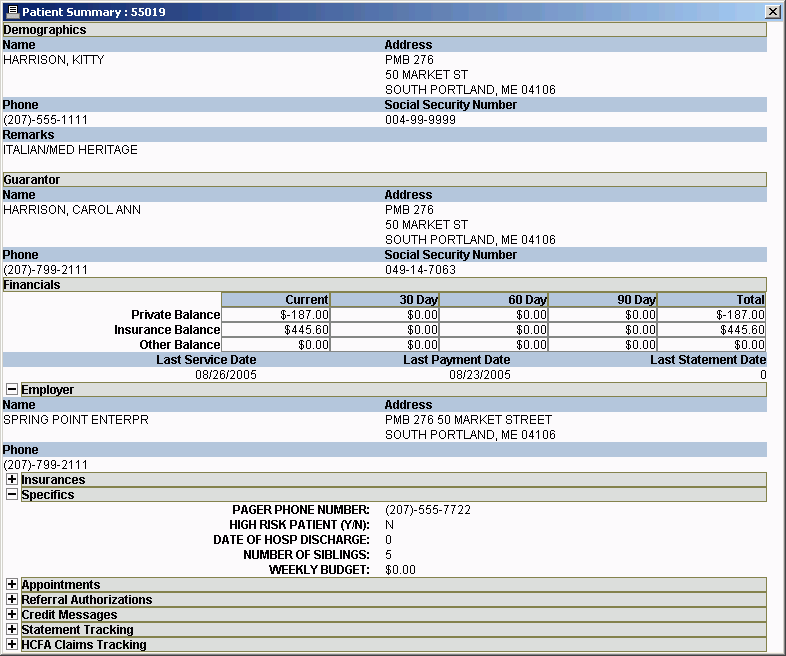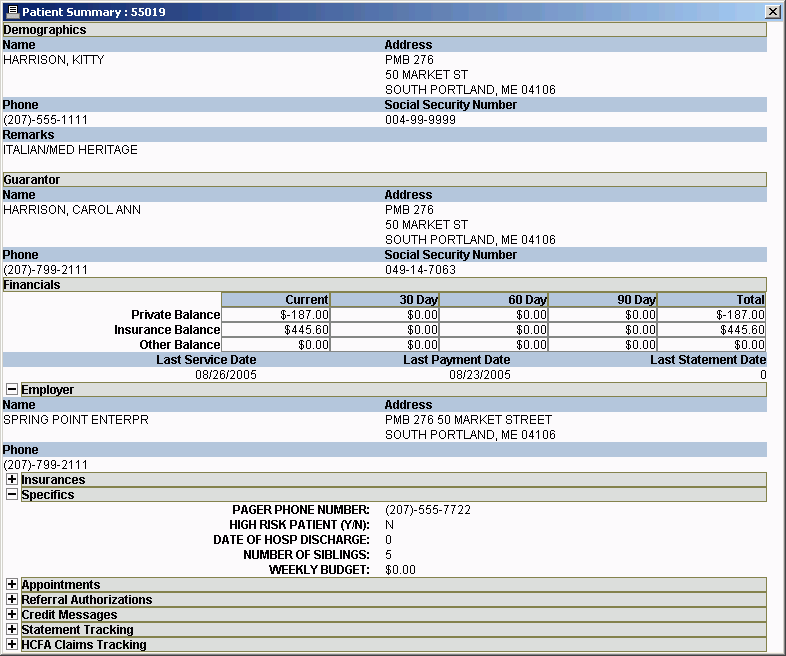
Patient Summary Inquiry
This topic is under construction.
Use the Patient Summary Inquiry to see a recap of demographics and scheduled appointments for a patient.
Directions:
To open the Patient Summary Inquiry, click the following sequence: View Menu, Patient Summary.
Keyboard shortcut: [ALT] [v] [DOWN ARROW] [ENTER]
Note: To see more detail for a section, click the plus ( + ) sign. To see less detail, click the minus ( – )sign.
Patient Summary Inquiry Window Example: