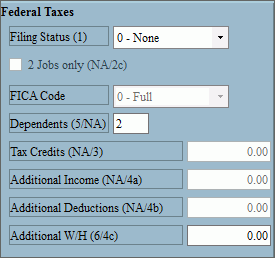
Employee Master Maintenance - Federal Taxes Area
Use the Federal Taxes Area in Employee Maintenance to enter filing status, dependents, additional income information and additional federal and tax withholding amounts. The table following the window example describes the fields in this area.
Directions:
To display the Federal Taxes Area, open Employee Maintenance.
Employee Maintenance - Federal Taxes Area Example:
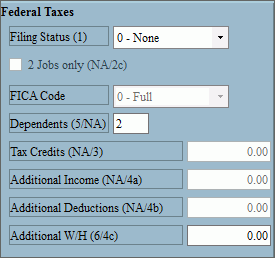
Federal Taxes Area Prompts
|
|
Filing Status |
Filing status determines how Federal withholding taxes are calculated.
|
2 Jobs Only |
If the employee checked the 2 jobs only box on the W-4 form, then check this box. Otherwise, leave this box blank. |
Enter a FICA Code for the employee: (1.0, predefined)
Note: You can specify the FICA code only when entering a new employee. You can not change the value, later. |
|
This field is only applicable to employees who filler out a W-4 prior to 2020. Enter the number of dependents used to calculate the federal withholding amount for the employee. (2.0 numeric) Tip: To manipulate the withholding calculation to always result in zero tax dollars withheld, enter 99 dependents. This is appropriate if the employee is federally non-taxable or uses the Employee Additional Federal Withholding Amount to specify the entire withholding amount. |
|
Tax Credits |
Enter the value from line 3 of the W-4 form. This field only pertains to W-4 from 2020 and more recently. This field is not applicable to employees who filled out a W-4 prior to 2020 unless they fill out a W-4 from 2020 or more recently. |
Additional Income |
Enter the amount from line 4a of the W-4 form. This field only pertains to W-4 from 2020 and more recently. This field is not applicable to employees who filled out a W-4 prior to 2020 unless they fill out a W-4 from 2020 or more recently. |
Additional Deductions |
Enter the amount from line 4b of the W-4 form. This field only pertains to W-4 from 2020 and more recently. This field is not applicable to employees who filled out a W-4 prior to 2020 unless they fill out a W-4 from 2020 or more recently. |
Enter the amount from line 4c of the W-4 form. This is the amount of Federal tax to be withheld during each payroll in addition to the amount calculated. Note: For employees that filled out a W-4 prior to 2020 this is the amount of Federal tax to be withheld each payroll in addition to the amount calculated or in place of the amount calculated. |
|