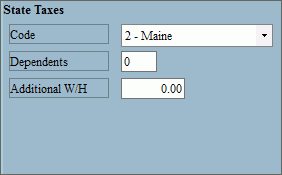
Employee Master Maintenance - State Taxes Area
Use the State Taxes Area in Employee Maintenance to maintain the state code, dependents, additional state tax withholding amounts. The table following the window example describes the fields in this area.
Directions:
To display the State Taxes Area, open Employee Maintenance.
Employee Maintenance - State Taxes Area Example:
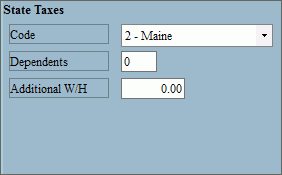
State Taxes Area Prompts
|
|
Click a State Code in the drop-down list. The State Code is a factor for the employee's state withholding calculation. (2.0, predefined) Note: For new employees, the State Code defaults to the state specified in the Company Information Area of the Company Control Options. |
|
Enter the number of dependents used to calculate the state withholding amount for the employee. (2.0 numeric) Tip: You can manipulate the withholding calculation to always result in zero tax dollars withheld by entering 99 dependents. This is appropriate if the employee is non-taxable by the state or uses the Employee Additional State Withholding Amount to specify the entire withholding amount. |
|
Enter the amount of state tax to be withheld during each payroll in addition to (or in place of) the amount calculated using the Number of State Dependents. (4.2 numeric) Note: To manipulate the withholding calculation to use only the additional withholding amount specified here, enter 99 in the number of dependents field in the Employee Information Area. |
|