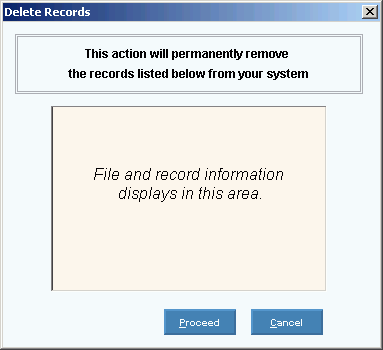
Delete
Use Delete to permanently remove a record from a file. Delete is found on the File Menu and does not perform the same operation as [DELETE] on the keyboard.
Directions:
To delete a record:
Make sure the record you want to delete is displayed.
Click the following sequence:
File from the Menu Bar, and Delete.
Keyboard Shortcut: [ALT] [f] [d]
The Delete window displays.
Delete Window Example:
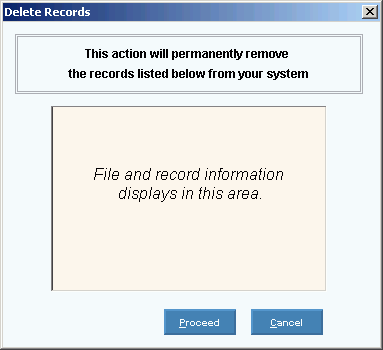
|
Delete Window Prompts |
|
|
|
To delete the item displayed, click Proceed. After clicking Proceed, the window closes and the Status Bar displays this message until the delete function is complete. The Delete Action Was Successful |
|
|
To exit without deleting, click Cancel, or click Close |