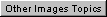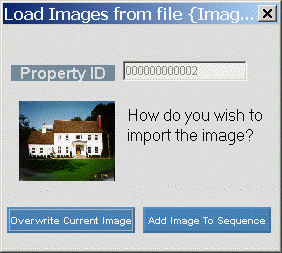Load Images From File
Loading an image from a file copies an existing image from a folder on your computer or network and links it to the record displayed in the current program window. The newly copied image is stored in the images folder for the software module.
Tips:
-
The original image must be in the JPEG format, identified by the .jpg filename extension.
-
The original image is not altered when you load it to the program.
-
If you load the same image into different records, each record will have its own copy of the image stored in the images folder.
-
For more information about images, see the Images Menu.
Directions:
To load an image from a file into a record:
-
Retrieve an existing record or to create a new record.
-
Display the area of the window that contains an image. For example, in some programs you can click a tab labeled Picture.
-
Click Images from the Menu Bar.
-
Click Load Images from File.
-
Follow the normal Windows® open procedure. For additional information, click More.
-
Enter one of the options available at the prompt window. For additional information, click More.