To display the table of contents, click the Contents tab in the Navigation Pane.
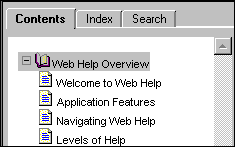
To see the sub-books and pages within a book, click the closed book icon.
Tip: You can also click the plus sign to open a book.
To close a book, click the opened book icon (or the minus sign).
To select a topic for viewing, click the page under the open book.