Invision window terminology, click More.
Invision Window Example:
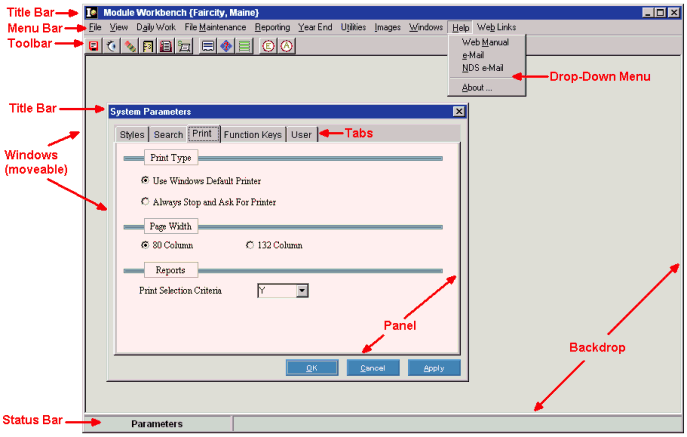
Definitions:
-
Title Bar: Contains the window title.
-
Menu Bar: Contains the drop-down menus.
-
Toolbar: Contains the buttons that can launch frequently used programs.
-
Window: An area within the screen, which can be resized and can be moved by dragging the Title Bar.
-
Status Bar: Gives specific information about the open window.
-
Backdrop: An Invision feature that allows you to add an image, such as a logo, to the background of the module's windows.
-
Tab: A clickable projection that looks like a file folder tab. Allows you to change the panel displayed within a window.
-
Panel: An area within a window, which usually can not be resized or moved.
Microsoft screen terminology, click More.
Microsoft Screen Example:
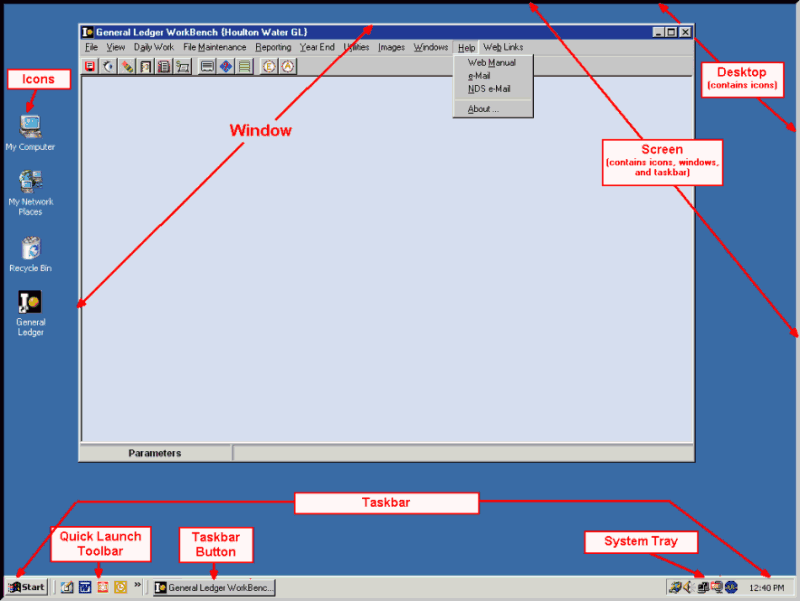
Definitions:
-
Screen: The entire monitor screen that contains the Windows desktop, any displayed windows, and the Taskbar.
-
Desktop: The portion of the screen containing the icons and windows.
-
Icon: A clickable image used to launch programs and commands.
-
Window: An area within the screen, which can be resized and moved.
-
Taskbar: A bar at the bottom of the screen that contains the Start button, buttons for currently open windows and documents, toolbars such as the Quick Launch Toolbar, and the System Tray.
-
Quick Launch Toolbar: A section of the Taskbar that contains buttons for launching various programs.
-
System Tray: An area of the Taskbar that contains the clock and icons with information about special active functions.