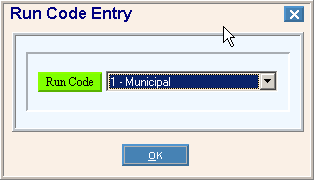
Run Code Entry
You will see the Run Code Entry prompt when you run many Payroll processing programs and reports. When prompted, you can specify one of the nine possible Run Codes, which are used to group employees together for processing and reporting.
Notes:
You can assign an employee to a run code group during Employee Maintenance in the Employee Information Area.
You can update the list of run codes displayed during Run Code Description Table Maintenance.
For more information, see Understanding Run Codes.
To select a group of employees for processing, click the run code in the drop-down list.
Note: Some programs display an independent prompt window similar to the example below. Other programs include the Run Code field in a prompt window that contains other prompt fields.
Example:
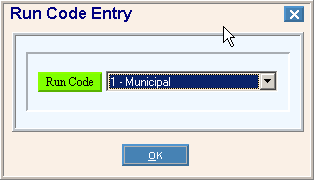
Run Code Entry Prompts
|
|
To select a group of employees to be processed by the active program, click the Run Code in the drop-down list. Tips:
|
|
|
To continue with processing, click OK or press [ENTER]. Keyboard shortcut: [ALT + o] |
|
To escape from the program, click the Close button. |