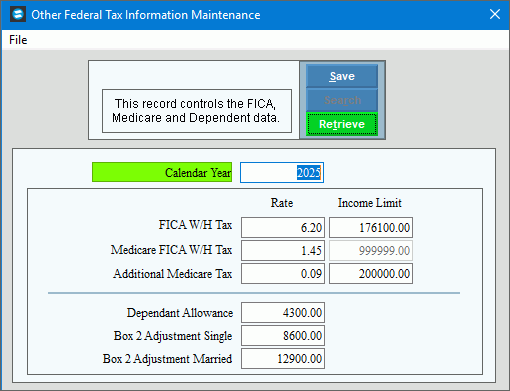
Other Federal Tax Information
Use the Other Federal Tax Information Maintenance to maintain the FICA and Medicare FICA rates and limits. You must maintain these tables for Medicare-Only FICA employees, as specified by the Employee FICA Code. This applies to facilities with Regular FICA-exempt employees, such as municipalities who participate in the Maine State Retirement System (MSRS).
Tip: Normally, you must update the tax information with applicable rate changes once each year - after generating W-2s and before running the first payroll of the calendar year.
Directions:
To open:
1. Click Payroll from the Menu.
2. Click Miscellaneous File Maintenance.
3. Click Table FM.
4. Click Numeric Tables.
5. Click Other
Federal Information.
Tip: Or, use the keyboard
shortcut: [ALT] [p] [m] [n]
[m].
Other Federal Information Example:
Note: The information in the following table is only an example. Actual tax withholding information is published annually.
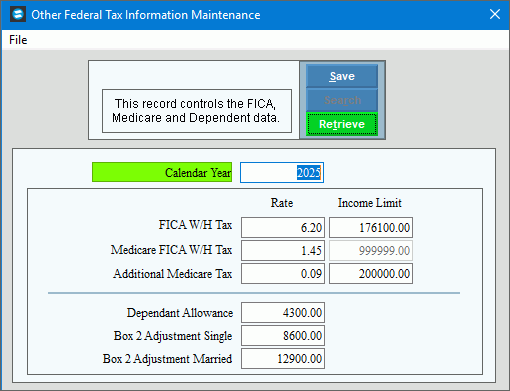
Other Federal Tax Information Prompts
|
|
Calendar Year |
Enter the calendar year for the tax information. |
FICA TAX |
|
Enter the FICA rate, which is the percentage of gross earning withheld for FICA taxes. |
|
Enter the FICA Income Limit, which is the gross earnings cutoff point for FICA taxes. |
|
FICA TAX - (MEDICARE-ONLY)
|
|
Enter the Medicare FICA Rate, which is the percentage of gross earnings withheld for Medicare FICA taxes. (6.2 numeric) |
|
Displays the Medicare FICA Income Limit, which is the gross earnings cutoff point for Medicare FICA taxes. Currently the limit is 999999.00, which indicates it is unlimited. (6.2 numeric) |
|
Enter the Federal Dependent Allowance. (6.2 numeric) |
|
|
To update the changed information, click Save or press [ENTER]. Keyboard shortcut: [ALT + s] |
|
|
Editing the Table |
1. Position the pointer to the information that you want to change. 2. Enter the data changes. 3. To complete the edit
process, click Save
|