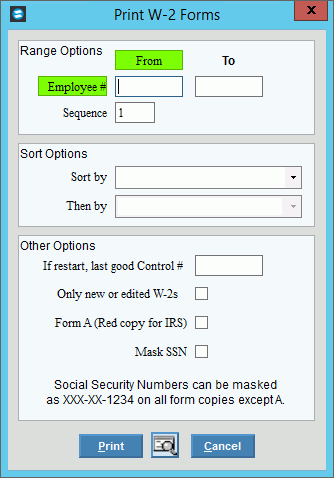
Print W-2 Forms Instructions
Use the Print W-2 Forms Instructions to print the employee W-2 forms. You can print the employee W-2s as many times as necessary and you have the option of printing an individual employee W-2, if needed.
Notes:
To save on forms, NDS recommends that you first print W-2s on plain paper first to verify that they are correct before printing them on the actual W-2 forms.
A W-2 totals page prints at the end for reconciliation purposes. To reconcile the W-2s:
Note:
If your totals do not reconcile,
please contact
NDS Support at 800-649-7754 for assistance..
The W-2 totals for the first 6 boxes should match the grand totals on the year end Employee Earnings & Withholding Report for the fourth quarter.
Box 1 W-2 total (wages, tips other) = Grand Total FED EARN YTD amount on the Employee Earnings & Withholding Report
Box 2 W-2 total (Federal tax w/h) = Grand Total FED W/H YTD on the Employee Earnings & Withholding Report
Box 3 W-2 totals (Social Security wages) = Grand Total FICA EARN YTD amount on the Employee Earnings & Withholding Report
Box 4 W-2 totals (Social Security tax w/h) = Grand Total FICA W/H YTD amount on Employee Earnings & Withholding Report
Box 5 W-2 totals (Medicare Wages & tips) = Grand Total MED FICA YTD amount on the Employee Earnings & Withholding Report
Box 6 W-2 totals ( Medicare tax w/h)= Grand Total MED W/H YTD amount on the Employee Earnings & Withholding Report
To reconcile the W-2 totals for boxes 10, 11, 12, and 14, print the Deductions Totals Report for the year end and accumulate the YTD deduction amounts for the deductions assigned to a specific W-2 box. For example, if the amounts for deductions 10, 20, and 30 print in box 12c, the YTD Total for the three deductions accumulated should equal the box 12c total on the W-2 totals.
Print W-2 Forms is the fourth step in the W-2 Forms process. For more information, see the W-2 Forms Process.
For more information about running reports, see Print View.
To see an example of the report, click Print W-2 Forms Sample.
Directions:
To open:
1. Click Utilities from the menu.
2. Click Year End.
3. Click W-2 Forms.
4. Click Print
Forms.
Tip: Or, use the keyboard
shortcut: [ALT] [t] [y] [w]
[p].
Print W-2 Forms Window Example:
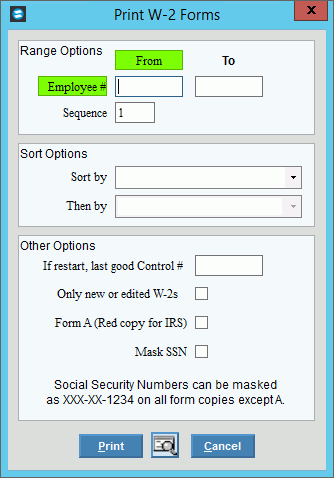
Print W-2 Forms Prompts
|
|
Employee Range |
|
To |
To limit the W-2s to a range of employees, enter the beginning employee number to report. Or, to report on all, leave blank. (7.0 numeric) Tip: To print a single W-2, enter the employee number here. |
From |
To limit the printing of W-2s to a range of employees, enter the ending employee number in the range. Or, to report on all, leave blank. (7.0 numeric) Tip: To print a single W-2, enter the employee number here. |
Sequence |
To print a specific W-2 if an employee has multiple W-2s, enter the sequence of the appropriate employee W-2. (2.0 numeric) |
Sort By |
To specify the first sort sequence, click a choice in the drop-down list. Notes:
|
Then Sort By |
To specify the second sort option, click a choice in the drop-down list. |
If restart, last good control # |
If your forms stopped printing unexpectedly, perhaps because of a printer jam, you can restart it.
|
Only new or edited W-2s |
To only print the employee W-2s that are new or edited since the last print, click to check this box. To print all employee W-2s, leave this box blank. |
Form A (red copy for IRS) |
To print copies of form A, which is the red copy for the IRS, check this box. Social security numbers are fully printed on form A. |
Mask SS (XXX-XX-1234) |
To truncate the display of the employee social security number on the W-2s, check this box. To display the full employee social security number on all copies of the W-2s, leave this box unchecked. |
|
To begin printing, click Print
Or, to print to the Print
View window, click Print
View Or, to escape from the print routine,
click Cancel Keyboard shortcut: [ALT + c] |