 and then select Consolidate
Forms.
and then select Consolidate
Forms.W2 Consolidate Records
Use the W2 Consolidate Forms to consolidate multiple employee W-2s into one employee W-2.
Notes:
Generally, you run W2 Consolidate Forms after you have run the Create Forms routine to consolidate multiple employee W-2s to one. For more information on the timing and sequence of steps, see the W-2 Reporting Process.
The W2 Consolidate Forms routine is optional. You can choose to run it if you have employees who have multiple W-2s and you want to consolidate them into one employee W-2.
Directions:
To open from the W-2 Processing screen, click Settings
 and then select Consolidate
Forms.
and then select Consolidate
Forms.
Or click Utilities from the menu. Then click Misc Utilities, click W-2 Utilities, and then click Consolidate Records.
Tip: Or, use the keyboard shortcut: [ALT] [t] [u] [w] [c].
W2 Consolidate Forms Window Example:
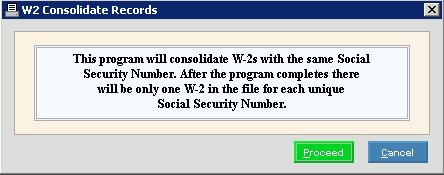
W2 Consolidate Forms Options
|
|
|
To run the routine, click Proceed, or press [ENTER]. Keyboard shortcut: [ALT + p] To escape from the routine, click Cancel Tip:
Or, click Close
|
Processing Window |
Displays information pertaining to the various phases of the W2 Consolidate Forms routine to guide you.
|
|
To close the W2 Consolidate Forms when Process Complete displays and the routine is finished, click Done. Keyboard shortcut: [ALT + d] |