Report Writer - Remove a Sort Option
The table below describes the prompts for the Remove Sort Option ![]() button, which you can use to delete the Sort Options for a specific field.
button, which you can use to delete the Sort Options for a specific field.
Remove A Sort Option Example:
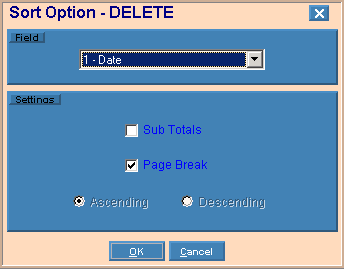
|
Sort Options - Remove Prompts Tip: To see information about other Sort Options buttons, refer to Report Writer - Sort Options. |
|
|
Field |
To select the sort field to remove, click a choice in the drop-down list. |
|
Settings |
|
|
Sub Totals |
Displays the specified subtotals option for each group of records sharing the same value for the field.
|
|
Page Break |
Displays the specified Page Break option for each group of records sharing the same value for the field.
|
|
Ascending Descending |
Displays the specified sort sequence.
Note: Descending order is allowed only for numeric fields. |
|
|
To remove the field click OK, or press [ENTER]. Keyboard shortcut: [ALT + o] |
|
|
To escape without removing the field click Cancel. Keyboard shortcut: [ALT + c] |