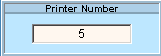To see directions for opening the Charge/Payment Post Initialize, click additional information.
Click Daily Work from the Menu Bar, and next click Charge/Payment Post Initialize.
Or, use the keyboard shortcut: [ALT] [k] [click Charge/Payment Post Initialize].
Example:
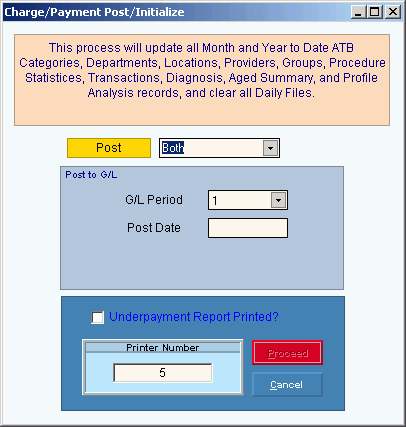
At the prompt window, choose the selections. To see the report prompt options, click additional information.
Charge/Payment Post Initialize Prompts Tip: To see more information about a field, click the hyperlink for the field name. |
|
Post |
Entry Options:
|
Post to G/L Note: The following two fields pertain to General Ledger and are available if INSight's General Ledger feature is activated. |
|
G/L Period |
Enter a valid general ledger period number to post the journal entries. (1-13) |
Displays the system date. Press [TAB] to accept or enter another date as the Post Date to be included with the General Ledger journal entries. |
|
Underpayment Report Printed? |
To indicate that the Underpayment Report has been printed, click the check box. To indicate that the Underpayment Report has not been printed, leave the check box blank. Notes:
|
|
Displays the default printer number. For more information, see Printing Options. |
|
To begin the Charge/Payment Post Initialize, click Proceed. Keyboard shortcut: [ALT + p] Note: If you selected to post payments or charges and payments, you must check the Underpayment Report Printed? check box before you can proceed. |
|
To escape from the Charge/Payment Post Initialize routine, click Cancel. Keyboard shortcut: [ALT + c] |
After clicking Proceed this window displays.
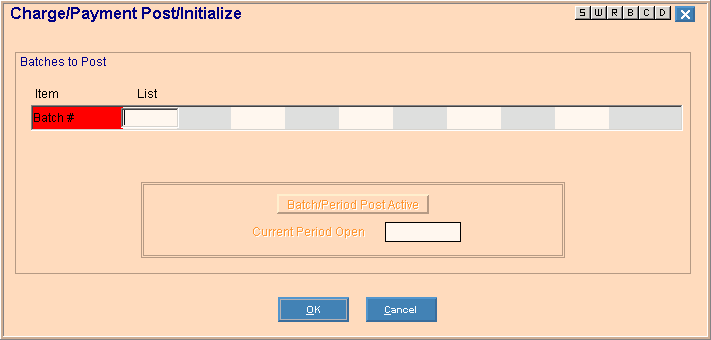
Charge/Payment Post Initialize Prompts Tip: To see more information about a field, click the hyperlink for the field name. |
|
Batch # |
Entry Options:
|
Current Period Open |
Displays the current batch/period code. Charge and payment transactions containing the period code are eligible to be posted. (1-13) Note: Current Period Open only displays if INSight's Batch/Period Posting feature is active. |
|
To begin the Charge/Payment Post Initialize, click OK. Keyboard shortcut: [ALT + o] |
|
To escape from the Charge/Payment Post Initialize routine, click Cancel. Keyboard shortcut: [ALT + c] |