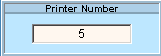Opening the Collection Report Instructions, click More.
1. Click Reports from the Menu Bar.
2. Click Operating Reports.
3. Click Collection Report.
Collection Report Window Example:
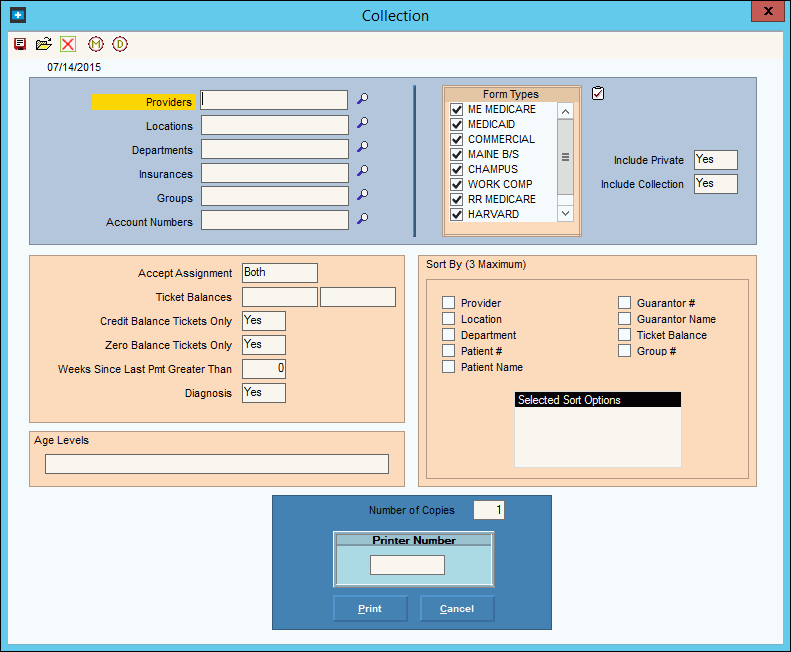
Choosing the Selections at the Prompt Window, click More.
Collection Report Prompts Tip: To see more information about a field, click the hyperlink for the field name. |
|
Enter the Provider Codes to report. (up to 4 characters) Tips:
|
|
Enter the Location Codes to report. (up to 2 characters) Tips:
|
|
Enter the Department Codes to report. (up to 2 characters) Tips:
|
|
Enter the patient insurances to report. (up to 9 characters) Tips:
|
|
Enter the Group Codes for the report. (up to 4 characters) Tips:
|
|
Enter the Account Numbers to the report. (6.0 numeric) Tips:
|
|
To select the insurance Form Types to report, click to select the appropriate names listed. Tip:
To quickly select or de-select all
Form Types, click Check
All |
|
Include Private |
To include patient private balances on the report, click Yes in the drop-down list. Or, to omit patient private balances on the report, click No in the drop-down list. |
Include Collection |
To tickets sent to collections on the report, click Yes in the drop-down list. Or, to omit tickets out to collections, click No in the drop-down list. |
To include only patient responsible balances and exclude balances for insurances, set Accept Assignment to No Only. To include only insurance balances and exclude patient balances, set Accept Assignment to Yes Only. To include both patient and insurance balances, set Accept Assignment to Both. |
|
Ticket Balances |
To limit the report to a range of ticket balances, enter the minimum dollar amount of the ticket balance in the range. Note: To include all tickets, please leave blank. |
|
To limit the report to a range of ticket balances, enter the maximum dollar amount for the ticket balance in the range. Note: To include all tickets, please leave blank. |
Credit Balance Tickets Only |
To include patient accounts with credit balance tickets, click Yes in the drop-down list. To omit patient accounts with credit balance tickets, click No in the drop-down list. |
Zero Balance Tickets Only |
To include patient accounts with zero balance tickets, click Yes in the drop-down list. To omit patient accounts with zero balance tickets, click No in the drop-down list. |
Weeks Since Last Pmt Greater Than |
To limit the patient accounts to ones that have not made a payment in a specific number of weeks, enter the number of weeks. (3.0 numeric) Note: The Collection report does not include patients who make regular monthly payments regardless of the service dates. |
Diagnosis |
To include the diagnosis code and description on the report, click Yes in the drop-down list. Or, to omit the diagnosis code and description from the report, click No in the drop-down list. Or, to include just the diagnosis code on the report, click C in the drop-down list. |
Sort By |
To specify the sort criteria for the report, click up to three choices. Sort Options: Note: The sort options you choose determine the order in which accounts print on the report. For example, if you choose provider, location, department the accounts are printed first in provider number order, then by location, and then by department. |
Selected Sort Options |
Displays the selected sort options for your reference. |
Age Levels |
To limit the report to specified age levels enter the desired age levels. For example, you can enter 30-60 days as an age level. |
Number of Copies |
Enter the Number of Copies for the printed report. (1-99) |
|
Displays the default printer number. For more information, see Printing Options. |
|
To run the routine, click Print or press [ENTER]. Keyboard shortcut: [ALT + p] |
|
To escape from the routine:
|
Report Sample(s), click More.