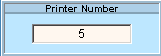Opening the Transaction Summary Report Instructions, click More.
1. Click Reports from the Menu Bar.
2. Click Management Reports.
3. Click Transaction Summary Report.
Transaction Summary Report Instructions Window Example:
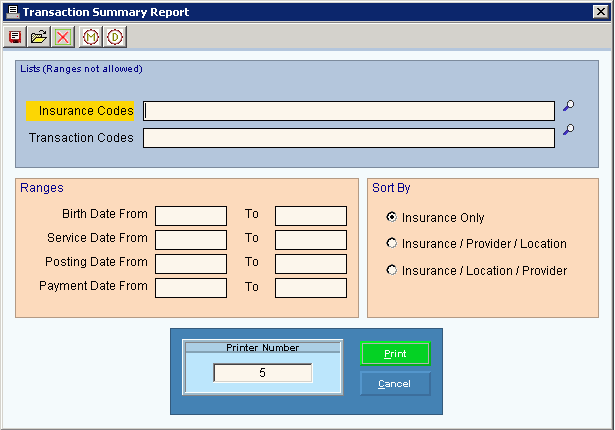
Choosing the Selections at the Prompt Window, click More.
Transaction Summary Report Prompts Tip: To see more information about a field, click the hyperlink for the field name. |
|
Enter the Insurances to report. (up to 9 characters) Tips:
|
|
Enter the transaction code to report. (up to 6 characters) Tips:
|
|
Birth Date From |
To limit information to a range of patient birth dates, enter the beginning birth date in the range. (mmddccyy, slashes and century optional) Tip: To include all, please leave blank. |
To |
To limit the report information to a range of patient birth dates, enter the ending birth date in the range. (mmddccyy, slashes and century optional) Tip: To include all, please leave blank. |
Service Dates From |
To limit information to a range of patient service dates, enter the beginning service date. (mmddccyy, slashes and century optional) Tip: To include all, please leave blank. |
To |
To limit the report information to a range of patient service dates, enter the ending service date. (mmddccyy, slashes and century optional) Tip: To include all, please leave blank. |
Posting Dates From |
To limit the report information to a range of patient posting dates, enter the beginning posting date in the range. (mmddccyy, slashes and century optional) Tip: To include all, please leave blank. |
To |
To limit the report information to a range of patient posting dates, enter the ending posting date in the range. (mmddccyy, slashes and century optional) Tip: To include all, please leave blank. |
Payment Date From |
To limit patients to a range of patient payment dates, enter the beginning payment date in the range. (mmddccyy, slashes and century optional) Tip: To include all, please leave blank. |
To |
To limit patients to a range of patient payment dates, enter the ending payment date in the range. (mmddccyy, slashes and century optional) Tip: To include all, please leave blank. |
Sort By |
To specify the sort criteria for the report, click a choice. Sort Options:
|
|
Displays the default printer number. For more information, see Printing Options. |
|
To run the routine, click Print or press [ENTER]. Keyboard shortcut: [ALT + p] |
|
To escape from the routine:
|
Report Sample(s), click More.