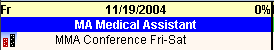
Scheduling Provider Date Maintenance
Use Scheduling Provider Date Maintenance to assign a status or multiple statuses to a provider for a given date and to maintain details about the provider's status. The Provider Date information displays during Scheduling in the provider's column heading to alert you as to the activities of each provider for a given day.
Example Provider Date information displayed during scheduling:
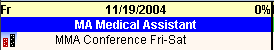
Tips:
To display provider date information in the scheduling column heading you must set Scheduling User Preferences.
To quickly view the status of all providers, see Scheduling Provider Status Inquiry.
For more information about working with data in fields, see Data Entry Guidelines.
Directions:
To see directions for...