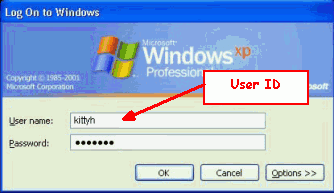
Field Description - User ID
The User ID is the code that you enter when you log onto the NDS software. The Log On window may require a password along with the User ID. Each User ID sets up the environment for your PC. Usually your system administrator maintains the User IDs.
Also Called: Login ID, User Name
Tips:
Each user must enter a unique User Id to log onto a software module.
When you start your PC you must enter your User ID in the User Name field at the Microsoft Windows Log On to Windows prompt.
Each User ID is associated with a specific User Number, which the software occasionally uses to keep track of certain data changes.
Microsoft Windows Log On to Windows Prompt Example:
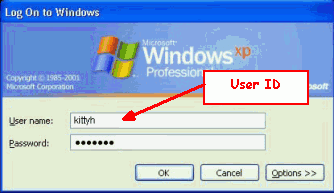
NDS Module Log On Prompt Example:
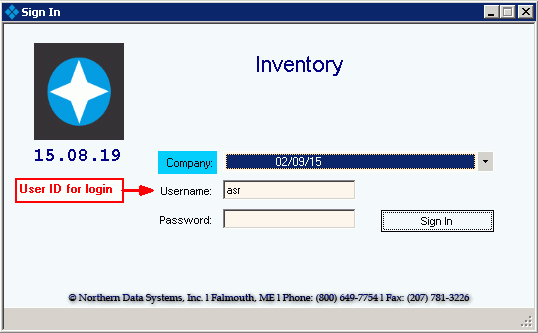
Where-Maintained: During installation
Where-Used: Microsoft Windows Log On to Windows prompt, NDS Module Log On prompt
Format: Unlimited characters