Opening Copy Items to Location, click More.
1. Click Utilities from the Menu.
2. Click Copy Items to Location.
Copy Items to Location Window Example:
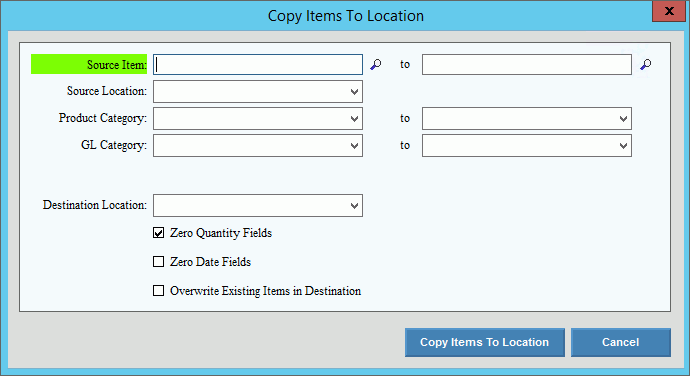
Choosing the Selections, click More.
Copy Items to Location Prompts
|
|
Source Item |
Enter the ID for the item to be copied. Or, to specify a range of items to be copied to the location enter the Item ID for the start of the range and then enter the ending Item ID in the To field. Tip:
To look for the Item, click Search |
Source Location |
To select the location from which the items will be copied, click to select a choice from the drop-down list. Or, leave blank to use the first location available for the item. |
Source Product Category |
To indicate all items for a specific product category should be copied to the new location, click to select the product category to copy. Or, to indicate all items from a range of product categories will be copied, select the beginning product category in the range and then select the ending product category in the range. |
To indicate all items for a specific GL category should be copied to the new location, click to select the GL category to copy. Or, to indicate all items from a range of GL categories will be copied, select the beginning GL category in the range and then select the ending GL category in the range. |
|
Destination |
To specify the location where the items are being copied to, click the defined location in the drop-down list. Note: To be included in the destination list, the location must be first setup in Location Maintenance. |
Zero Quantity Fields |
To zero out the quantity fields when the item is copied to the new location, click to check the Zero Quantity Fields box. Or, to copy the values in the quantity fields when the item is copied, leave this box unchecked. |
Zero Date Fields |
To clear the date fields when the item is copied to the new location, click to check the Zero Date Fields box. Or, to copy the values in the date fields when the item is copied, leave this box unchecked. |
Overwrite Existing Records in Destination |
To overwrite any existing item records in the new location, click to check Overwrite Existing Records in Destination box. Or, to omit overwriting an item when the item exists at the destination location, leave this box unchecked. |
|
To copy the items to the designated location, click Copy Items to Location. Or, to escape from the routine
without copying items to the location, click Cancel
|

 .
.