Opening the Delete Budgets wizard, click More.
1. Click File Maintenance from the Menu Bar.
2. Click Budgets.
3. Click Budgets Maintenance.
4. Click Additional.
5. Click Delete
Budgets.
Tip: Or, use the keyboard
shortcut: [ALT] [m]
[b] [m], and then [ALT]
[a] [d].
Note: You may also be able to access the General Ledger
menu while in another INVISION module. To activate the General Ledger
menu in another module, the G/L
Application Control must be set up for the module during installation.
Delete Budgets Window Example:
Tip: To see an explanation of
an area of the Wizard, the cursor becomes a ![]() hand when you position
the cursor over the area. Click once to display the associated
topic.
hand when you position
the cursor over the area. Click once to display the associated
topic.
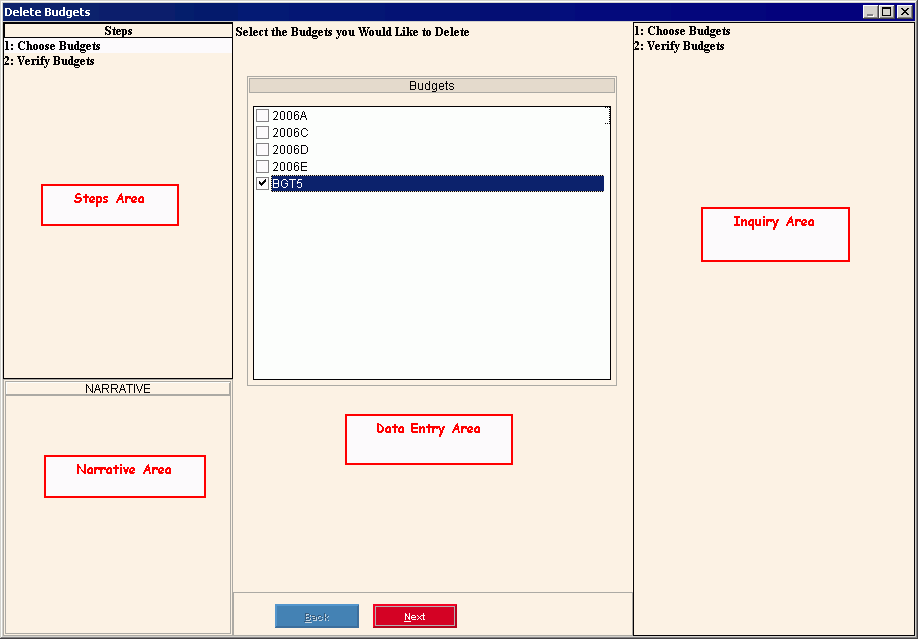
Deleting one or more existing Budgets, click More.
![]() CAUTION: When
you click Finish, the specified Budgets will be permanently removed
from the system.
CAUTION: When
you click Finish, the specified Budgets will be permanently removed
from the system.
To delete one or more budgets:
1. At the Choose Budgets step of the Budget Delete Wizard, select the Budget Names to delete from the list.
2. At the Verify
Budgets step, confirm the budgets to be deleted.
Tip: For more information about moving around within
the Wizard, see Wizard
- Navigation.
3. To proceed with the
deletion, click Finish 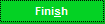 at the Verify
Budget step.
at the Verify
Budget step.
Keyboard shortcut: [ALT
+ s]
Understanding the field values for the following panels, click the step name in the table below: