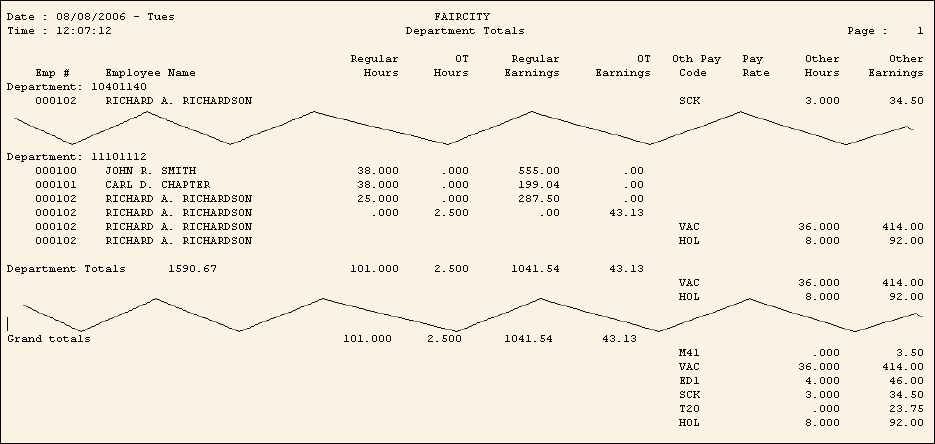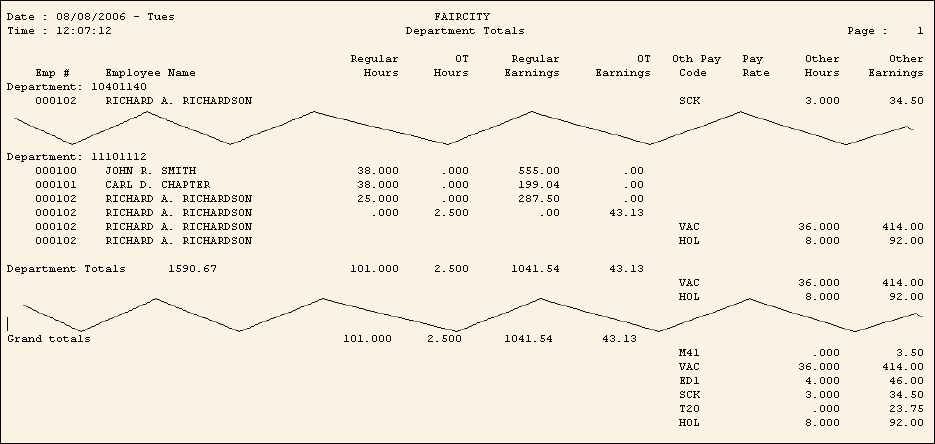
Check Register - Department Totals Register Sample
The Department Totals Register prints earnings and times for each employee, totaled by department.
Tips:
Do not confuse this report with the Department Totals Report, which is run from the Earnings Reports Menu.
The Department Totals Register is similar to the Expense Account Totals Report.
To see instructions for running the report shown below, refer to the Payroll Check Edit Register Instructions, Payroll Check Register Instructions, and Permanent Payroll Check Edit Register Instructions.
At the Expense and Deductions prompt, click one of the following options in the drop-down list for the Department Totals Register:
N -No: Prevents the report from printing.
1 - Break on Abbrev Dept #: Prints a new heading whenever there is a change in the first four digits of the Department Number.
Tip: This option usually apples only to municipalities.
2 - Full Department #: Prints a heading for each new full-length Department Number.
To see descriptions of the report fields, click More.
|
Selection Parameters for this Report Sample: |
|
|
Run Code = 1 - TOWN EMPLOYEES |
Report Type = 1 - Long Register |
|
Dept From = Employee Master |
Print Additional Employee Codes = Yes |
|
Department Totals: 2 - Full Department # |
Page Width = 132 Columns |