Form-Level Help Example:
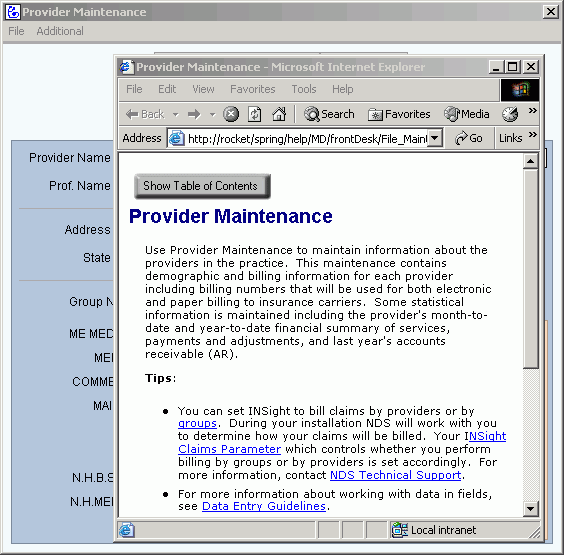
Form-Level Help
Form-Level Help quickly displays the specific WebHelp topic for the form (or window) in which you are working. In some help systems, it is referred to as What's This? help or context-sensitive help.
Directions:
To display Form-Level Help:
1. Click in an empty space within the form.
2. Right-click to see the Window Level Shortcut Menu.
3. Click
Help.
Note: To
see an example of Form-Level Help, click More.
Form-Level Help Example:
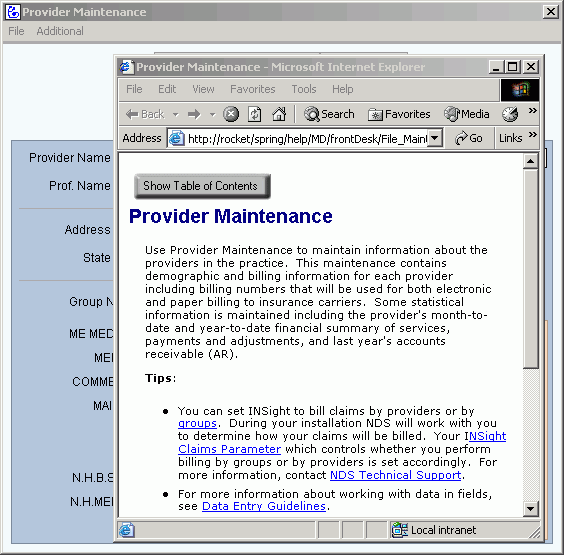
Tips:
Each time you display Form-Level Help, a new window opens.
To display
the WebHelp Navigation Pane for the Table
of Contents, Index,
and Search tabs, click
Show Table of Contents  .
.
To hide
the WebHelp Navigation Pane, click Hide
Table of Contents 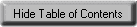 .
.
To close
the WebHelp window, click Close
 , or use the keyboard
shortcut for your Internet browser.
, or use the keyboard
shortcut for your Internet browser.
Internet Explorer Example: [CTRL + w].
You can resize and reposition the Form-Level Help window, and some browsers will remember the settings.
For information about other types of online Help, see Levels of Help.