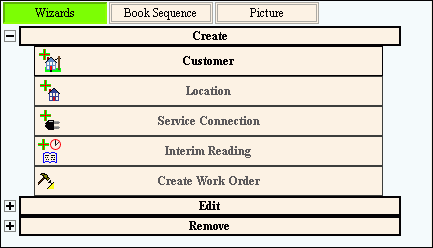
Wizard - Control Menu
The Wizard Control Menu gives you the ability to open a Wizard for data entry. Similarly to the Windows Explorer, you can collapse and expand a level within the menu using the plus (+) and minus () buttons.
Tips:
For general information about Wizards, see the Wizard - Introduction.
You can customize the Wizard menu by adding or removing the wizard menu items that are applicable to your utility. For assistance, please contact NDS Technical Support.
Example:
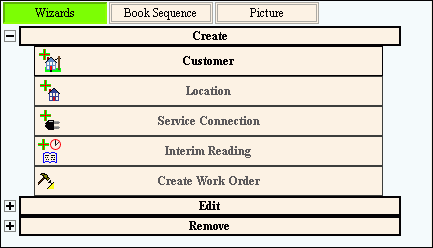
1. To expand a level, which reveals the options within that level, click the plus (+) button.
Example: To open the Create level, click plus (+) next to Create.
2. To collapse a level, which hides the options within that level, click the minus () button.
Example: To close the Edit level, click minus () next to Edit.
3. To select an option, which opens the associated Wizard, click the option within the appropriate level.
Example: To open the Wizard for editing a YourRecordName, click YourMenuOption.