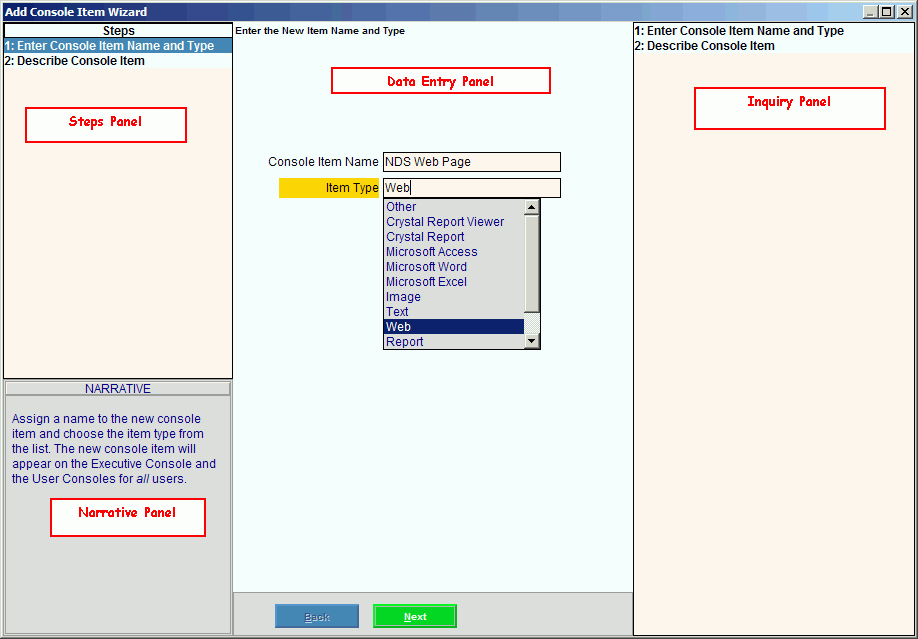
Wizard - Introduction
You can use Wizards instead of some file maintenance programs to quickly and easily maintain the data. The Wizards guide you through each step of data entry in an organized manner. They also provide the flexibility to skip around among the steps. The topics in the table below describe the general aspects of a Wizard, including Wizards view, the four panels within a wizard window, and how to navigate within a wizard.
Wizard Window Example:
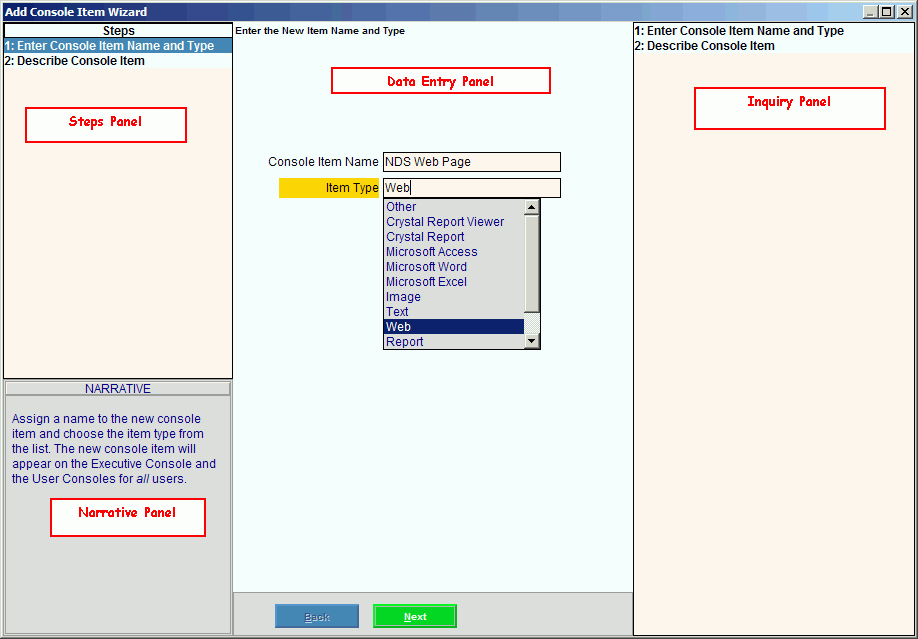
General Wizard Topics |
|
Describes the wizards and their functions. |
|
The upper left panel lists each step that you can maintain. Each step corresponds to a specific group of fields displayed in the Data Entry Panel. |
|
The lower left panel provides tips and notes for entering the data. |
|
The center panel displays the fields for you to maintain and contains different fields for each step. |
|
The right panel displays the data you have entered so far for each step. |
|
Describes how to move from step to step within a Wizard. |
|