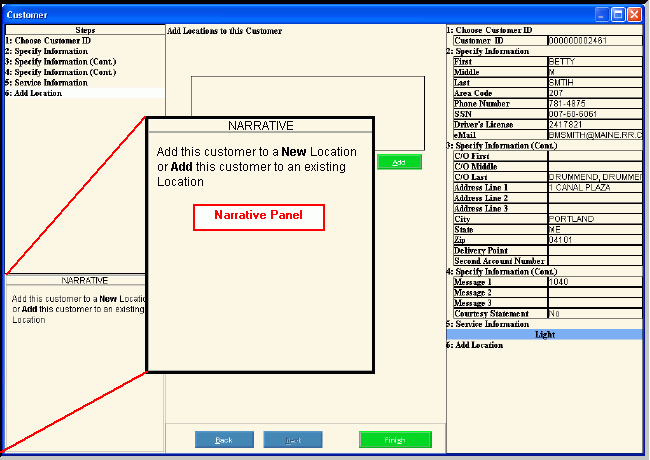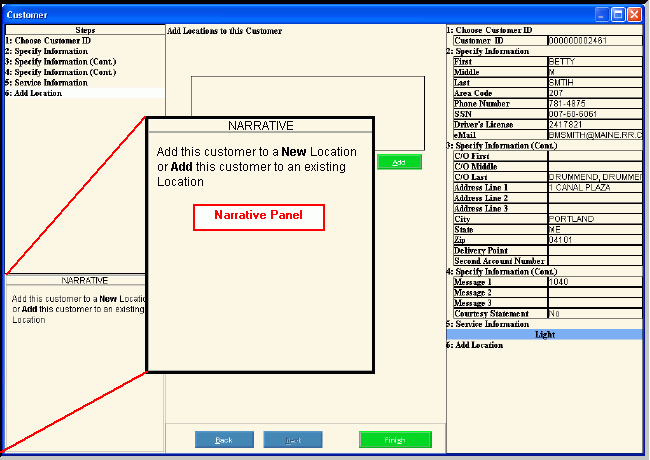
Wizard - Narrative Panel
The Wizard Narrative Panel, which is located in the lower left side of the Wizard window, contains tips about the step currently displayed in the Data Entry Area.
Tips:
For general information about Wizards, see the Wizard - Introduction.
For information about moving around within a wizard, see Wizard - Navigation.
There are four panels in a Wizard window:
Steps Panel: The upper left panel lists each step that you can maintain. Each step corresponds to a specific group of fields displayed in the Data Entry Panel.
Narrative Panel: The lower left panel provides tips and notes for entering the data.
Data Entry Panel: The center panel displays the fields for you to maintain and contains different fields for each step.
Inquiry Panel: The right panel displays the data you have entered so far for each step.
To display the Narrative Panel:
1. Open a Wizard window, such as the Create Customer Wizard.
2. Navigate to the step that you want to see.
Wizard Narrative Panel Example: