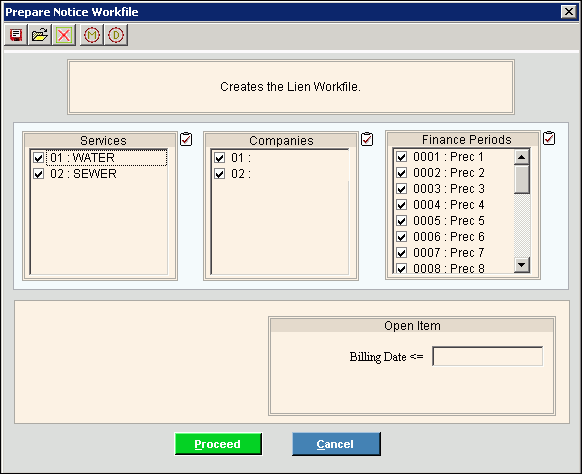
Liens Prepare Notice Workfile
Use the Liens Prepare Notice Workfile routine to generate the information for the 30-day notices or liens in the Lien Notice Workfile. The generated information includes customers who have delinquent balances and their amounts to go to lien for their unpaid balances.
Notes:
Before you begin the Prepare Notice Workfile routine, maintain the appropriate Lien Parameter to ensure that lien processing is set up for the appropriate Current Lien Year, appropriate Current Lien Month and correct letter costs.
Generally, the Liens Prepare Notice Workfile routine is the second step in the process of generating liens. For more information, see the Liens Process.
To open click Processes from
the Menu, and then click
Liens, and Prepare
Notice Workfile.
Or, use the keyboard
shortcut: [ALT] [p] [l] [w].
Liens Prepare Notice Workfile Window Example:
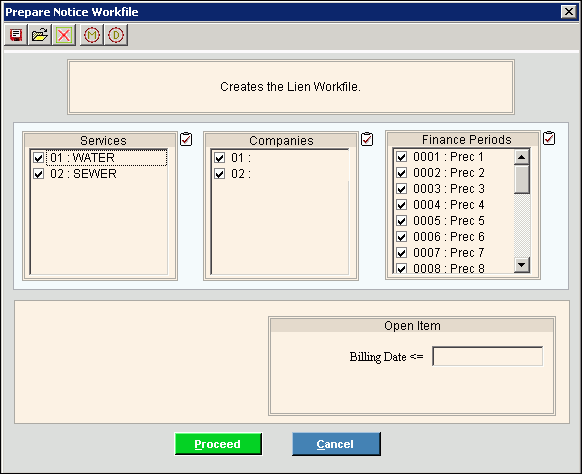
Liens Prepare Notice Workfile Prompts
|
|
To select the services to include, click to check the appropriate services listed. Tip:
To quickly select or de-select
all services listed,
click Check All |
|
To select the companies to include, click to check the appropriate companies listed. Tip:
To quickly select or de-select all
companies listed, click Check
All |
|
To select the finance periods to include, click to check the appropriate finance periods listed. Tip:
To quickly select or de-select all
finance periods listed, click Check
All |
|
To select the books to include, click to check the appropriate books listed. Tip:
To quickly select or de-select all
books listed, click Check All
|
|
Invoice Billed Date From Through |
To include customers with overdue invoices in the Liens workfile, enter the starting billed date and an ending billed date for the open items. All items that meet the date criteria, will be included in the workfile. Note: This pertains to open item accounts. |
Interest Date |
To calculate interest on open item amounts that are liened, enter a date through which interest will be calculated. Note: This pertains to open item accounts. |
|
To start the Prepare Notice Workfile routine, click Proceed or press [ENTER]. Keyboard shortcut: [ALT + p] To escape without creating
the Workfile, click Cancel Keyboard shortcut: [ALT +c] |
Processing Messages |
To close
the Prepare Notice Workfile routine when the routine is complete,
click Close Keyboard shortcut: [Ctrl + x]
|