Billing Detail Analysis Report by Class Analysis, click More.
|
Selection Parameters for this Report Sample: |
|
|
Services = All |
Companies = All |
|
Reason Codes = All |
Rate Classes = All |
|
Finance Periods = All |
Transaction Codes = All |
|
Category = All |
Status = All |
|
Type = Class Analysis |
Sort = Customer ID |
|
Post Date Range = 01/01/09-12/30/09 |
Reading Date Range = All |
|
Customer IDs = All |
Location IDs = All |
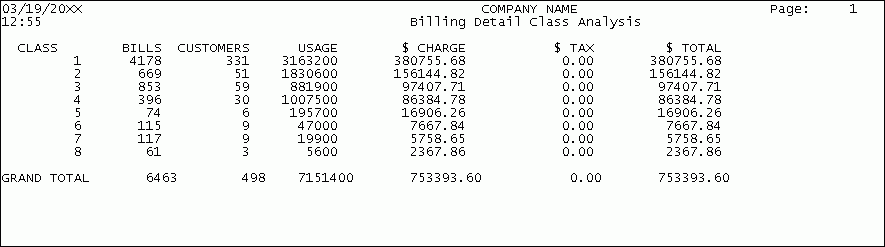
|
Billing Detail Analysis By Class Report Fields Tip: To see more information about a field, click the hyperlink for the field name. |
|
|
Customer Rate Class |
|
|
BILLS |
Number of customer bills for the rate class for the time period |
|
CUSTOMERS |
Number of customers for the rate class for the time period |
|
USAGE |
Accumulated customer usage for the rate class during the time period |
|
$ CHARGE |
Accumulated dollar amount of customer charges for the rate class during the specified time period |
|
$ TAX |
Accumulated dollar amount of taxes associated with the customer charges for the rate class during the specified time period |
|
$ TOTAL |
Accumulation of the customer charges and taxes for the rate class during the specified time period |
Billing Detail Analysis Report By Transaction Analysis, click More.
|
Selection Parameters for this Report Sample: |
|
|
Services = All |
Companies = All |
|
Reason Codes = All |
Rate Classes = All |
|
Finance Periods = All |
Transaction Codes = All |
|
Category = All |
Status = All |
|
Type = Transaction Analysis |
Sort = Customer ID |
|
Post Date Range = 01/01/09-12/30/09 |
Reading Date Range = All |
|
Customer IDs = All |
Location IDs = All |
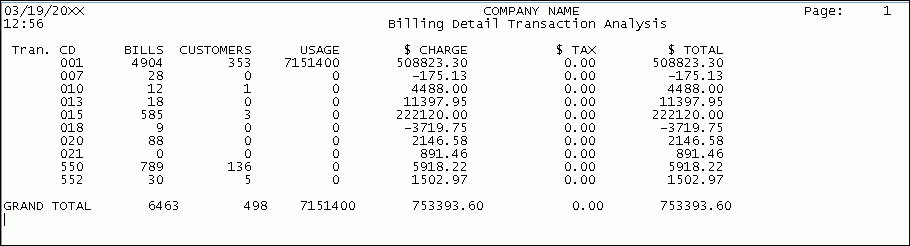
|
Billing Detail Analysis By Transaction Report Fields Tip: To see more information about a field, click the hyperlink for the field name. |
|
|
Transaction Code associated with the customer usage |
|
|
BILLS |
Number of customer bills for the transaction code for the time period |
|
CUSTOMERS |
Number of customers for the transaction code for the time period |
|
USAGE |
Accumulated customer usage for the transaction code during the time period |
|
$ CHARGE |
Accumulated dollar amount of customer charges for the transaction code during the specified time period |
|
$ TAX |
Accumulated dollar amount of taxes associated with the customer charges for the transaction code during the specified time period |
|
$ TOTAL |
Accumulation of the customer charges and taxes for the transaction code during the specified time period |
Billing Detail Analysis Report By Rate Analysis, click More.
|
Selection Parameters for this Report Sample: |
|
|
Services = All |
Companies = All |
|
Reason Codes = All |
Rate Classes = All |
|
Finance Periods = All |
Transaction Codes = All |
|
Category = All |
Status = All |
|
Type = Rate Analysis |
Sort = Customer ID |
|
Post Date Range = 01/01/09-12/30/09 |
Reading Date Range = All |
|
Customer IDs = All |
Location IDs = All |
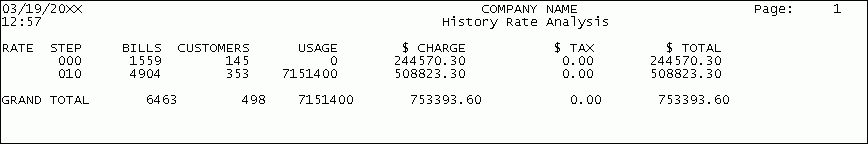
|
Billing Detail Analysis By Rate Report Fields Tip: To see more information about a field, click the hyperlink for the field name. |
|
|
RATE STEP |
Rate Table ID containing the billing rates |
|
BILLS |
Number of customer bills for the rate table for the time period |
|
CUSTOMERS |
Number of customers for the rate table for the time period |
|
USAGE |
Accumulated customer usage for the rate table during the time period |
|
$ CHARGE |
Accumulated dollar amount of customer charges for the rate table during the specified time period |
|
$ TAX |
Accumulated dollar amount of taxes associated with the customer charges for the rate table during the specified time period |
|
$ TOTAL |
Accumulation of the customer charges and taxes for the rate table during the specified time period |
Billing Detail Analysis Report By Consumption Analysis, click More.
|
Selection Parameters for this Report Sample: |
|
|
Services = All |
Companies = All |
|
Reason Codes = All |
Rate Classes = All |
|
Finance Periods = All |
Transaction Codes = All |
|
Category = All |
Status = All |
|
Type = Consumption Analysis |
Sort = Customer ID |
|
Post Date Range = 01/01/09-12/30/09 |
Reading Date Range = All |
|
Customer IDs = All |
Location IDs = All |
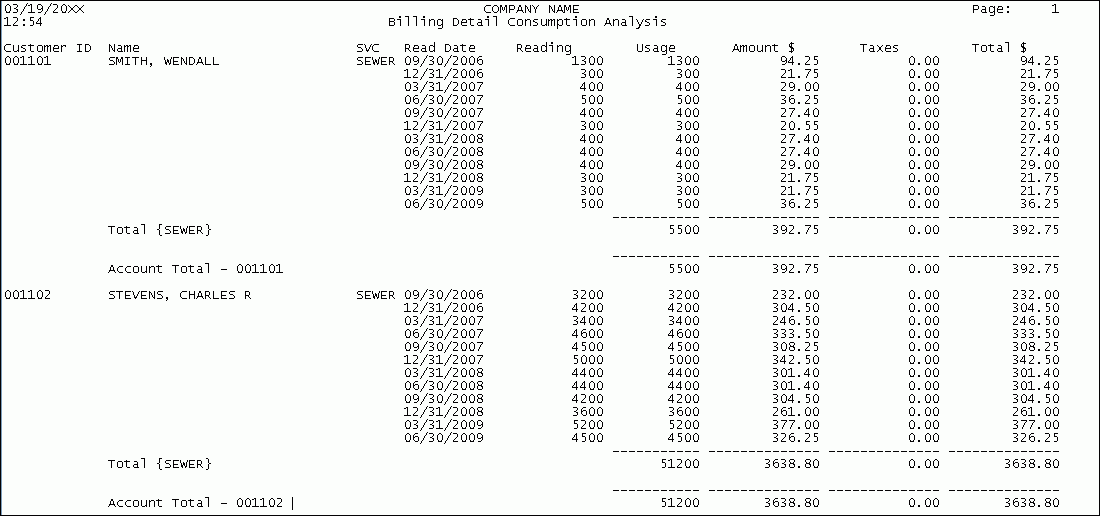
|
Billing Detail Analysis By Consumption Report Fields Tip: To see more information about a field, click the hyperlink for the field name. |
|
|
Customer ID |
|
|
Name |
|
|
SVC |
Description of service being reported |
|
Date of reading |
|
|
Amount of reading |
|
|
Usage |
Accumulated customer usage for the time period |
|
Dollar amount of customer charge for the specified time period |
|
|
Taxes |
Dollar amount of taxes associated with the customer charges for the specified time period |
|
Total $ |
Accumulation of the customer charges and taxes for the specified time period |
Billing Detail Analysis Report By Billing Analysis, click More.
|
Selection Parameters for this Report Sample: |
|
|
Services = All |
Companies = All |
|
Reason Codes = All |
Rate Classes = All |
|
Finance Periods = All |
Transaction Codes = All |
|
Category = All |
Status = All |
|
Type = Billing Analysis |
Sort = Customer ID |
|
Post Date Range = 01/01/09-12/30/09 |
Reading Date Range = All |
|
Customer IDs = All |
Location IDs = All |
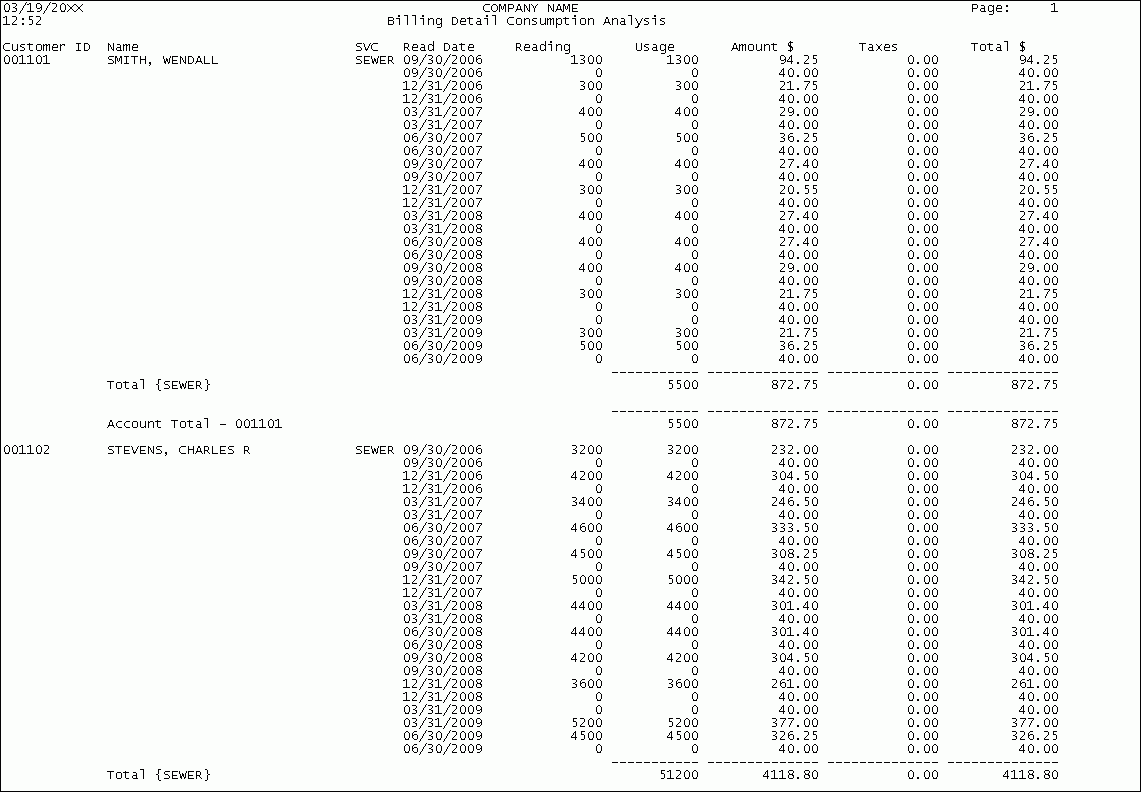
|
Billing Detail Analysis By Billing Report Fields Tip: To see more information about a field, click the hyperlink for the field name. |
|
|
Customer ID |
|
|
Name |
|
|
SVC |
Description of service being reported |
|
Date of reading |
|
|
Amount of reading |
|
|
Usage |
Accumulated customer usage for the time period |
|
Dollar amount of customer charge for the specified time period |
|
|
Taxes |
Dollar amount of taxes associated with the customer charges for the specified time period |
|
Total $ |
Accumulation of the customer charges and taxes for the specified time period |