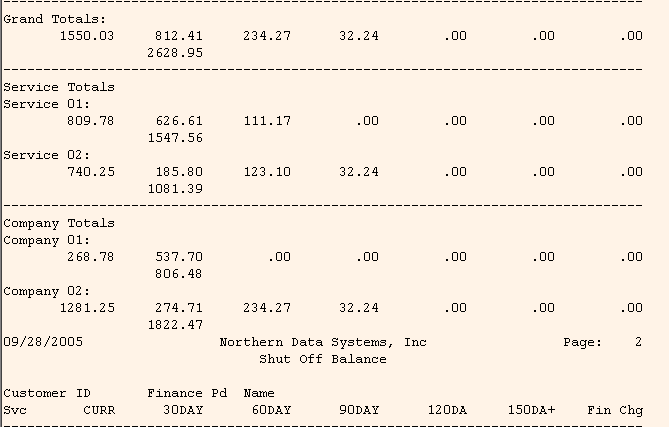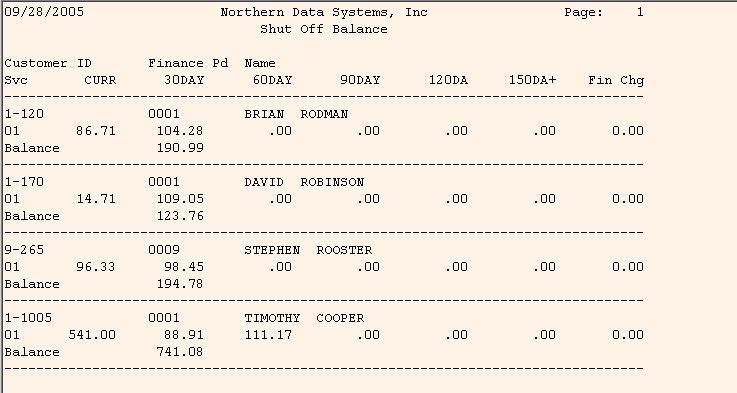
Shut Off Balance Report Sample
The Shut Off Balance Report lists the accounts that have an outstanding balance for the time period specified.
Tips:
To see instructions for running the report shown below, see the Shut Off Balance Report Instructions.
To see descriptions of the report fields, click More.
|
Selection Parameters for this Report Sample: |
|
|
Services = All |
Companies = All |
|
Finance Periods = All |
Sort = Account |
|
Range = All |
Service Totals = Yes Company Totals = No Finance Period Totals = No |
|
Totals Only = No |
|
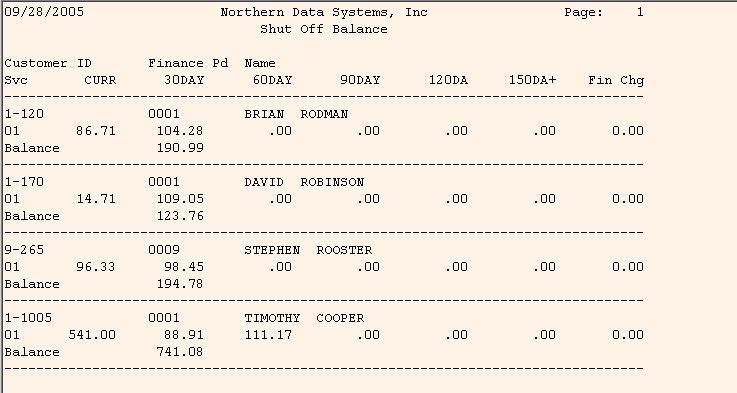
Note: Below is a sample of the Shut Off Balance Report Totals that print at the end of the report.