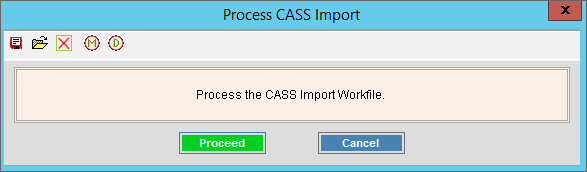
CASS Certification Correction Import Post
Use the CASS Certification Correction Import Post routine to update EDIFICE with the CASS certified mailing address changes. When the Post is complete, the old addresses will be replaced with the new addresses that were listed on the Import Journal.
Tip: For more information about the buttons on the toolbar, see the Reporting Toolbar.
To open:
1. Click Tools from the Menu.
2. Click CASS Certification.
3. Click CASS Certification Import.
4. Click Post.
Tip: Or, use the keyboard
shortcut: [ALT] [t] [a] [c]
[p].
CASS Certification Import Post Window Example:
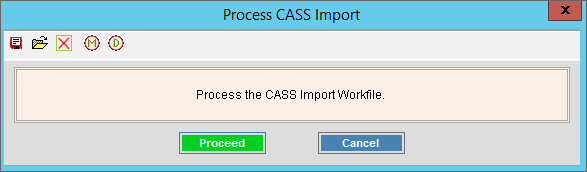
CASS Certification Correction Import Post Prompts |
|
|
To begin the post, click Proceed. Keyboard shortcut: [ALT + i] Or, to escape from this routine without
posting the new mailing addresses, click Cancel
or Close
|
Server Process Status |
Displays information pertaining to the phases of the Post process. Note: The status displays Complete when the process is ended. In addition, the Message window displays Process Ended and 100% to alert you when the routine is complete. |
|
To close
the window when Complete
displays and the routine is finished, click Close
|