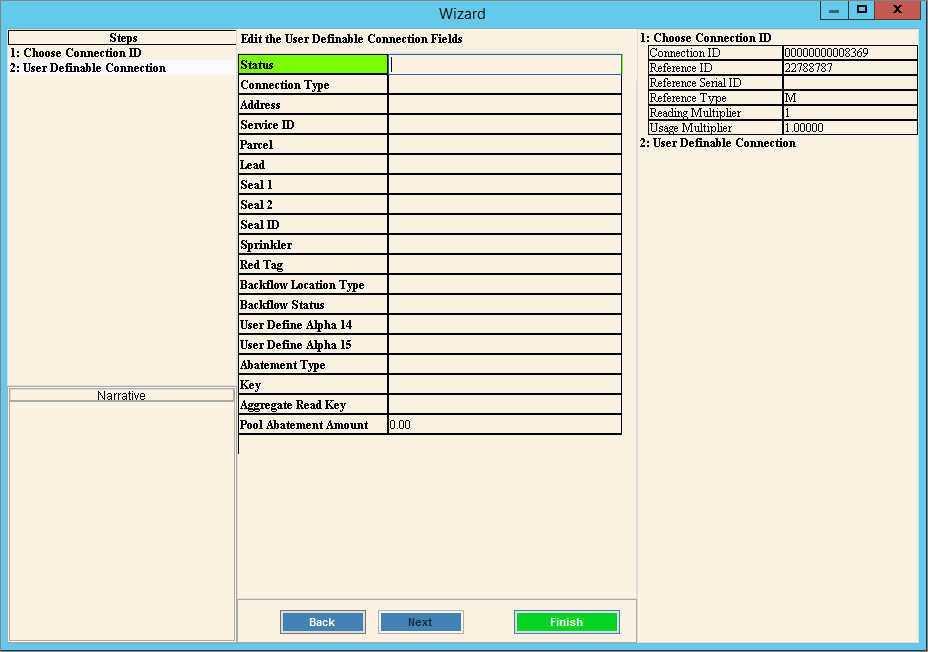Edit User Definable Connection Fields Wizard
- Overview
Use the Edit Connection User Definable Fields Wizard to maintain connection
information for several alpha and numeric fields defined to suit your
purposes. The connection user definable fields are informational
only and can be used for reporting purposes. The table following
the window example describes the entry area for the Edit Connection User
Definable Fields Wizard.
Tips:
Because
the Connection User Definable fields and field labels can be tailored
to suit your needs, the field labels in the software may not match
the documentation. You can tailor the fields and field labels
during Alpha
Table Maintenance and Numeric
Table Maintenance.
Icons displaying
next to certain field labels indicate that the field has a  Search capability or a
Search capability or a  file attachment.
file attachment.
Directions:
To display the Edit Connection User Definable Fields Wizard:
1. From the Enhanced Inquiry click
Tools and then Wizards.
2. Then, select Edit
Connection User Definable Fields.
3. At the Service Connection step,
select the connection to maintain the user definable fields.
Data Entry
Panel - Edit Connection User Definable Fields Wizard Example:
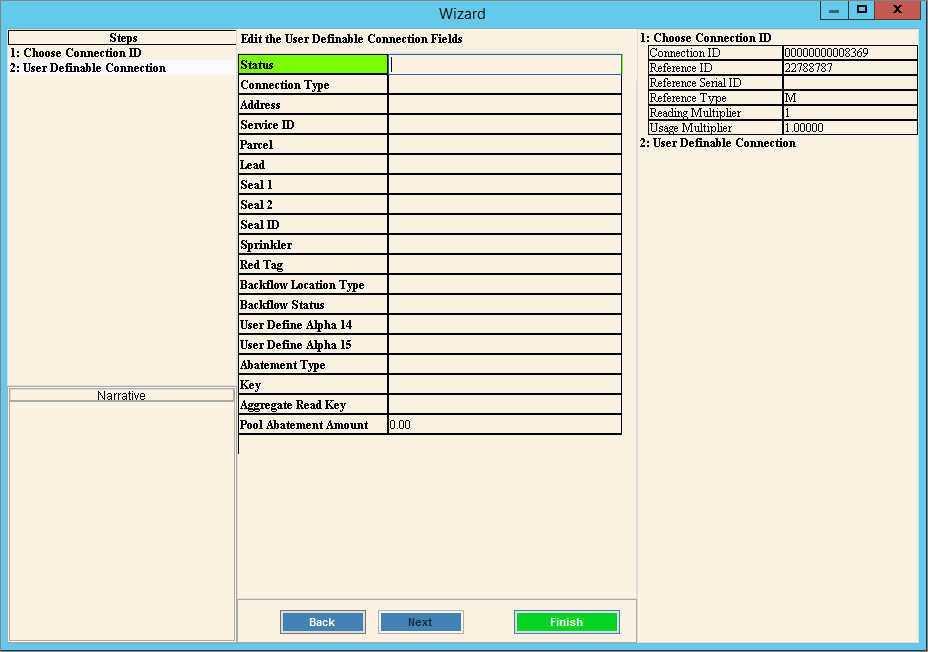
Data Entry Panel - Edit Customer User Definable
Fields Prompts |
|
Maintain
and view the connection information for the alpha user-definable
fields. (format varies)
Notes:
While
there are 27 fields available, only the fields that are defined
display. You can define the fields and field labels
during Alpha
Table Maintenance. Certain
fields are defined for search capability or they are defined
to have a file associated with it.
To
search for a Code ID for a specific field, click Search
 or press [CTRL + f]. or press [CTRL + f]. To
attach a file to the field when available, click  File Attachment.
File Attachment. |
|
Maintain
and view the connections information for the numeric user-definable
fields. (12.2 numeric)
Tip:
While there are 60 fields available, only the fields that
are defined display. You can define the fields and field
labels during Numeric
Table Maintenance. |

|
To
move back to the select connection step, click Back. |

|
Tip: Next
is not active for the last step. |
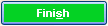
|
To
validate and save the data for the wizard, click Finish.
The wizard window closes when the save is complete.
:
[ALT + s]
Or, to close the wizard without validating
or saving the data, click Close
 . . |
![]() Search capability or a
Search capability or a ![]() file attachment.
file attachment.