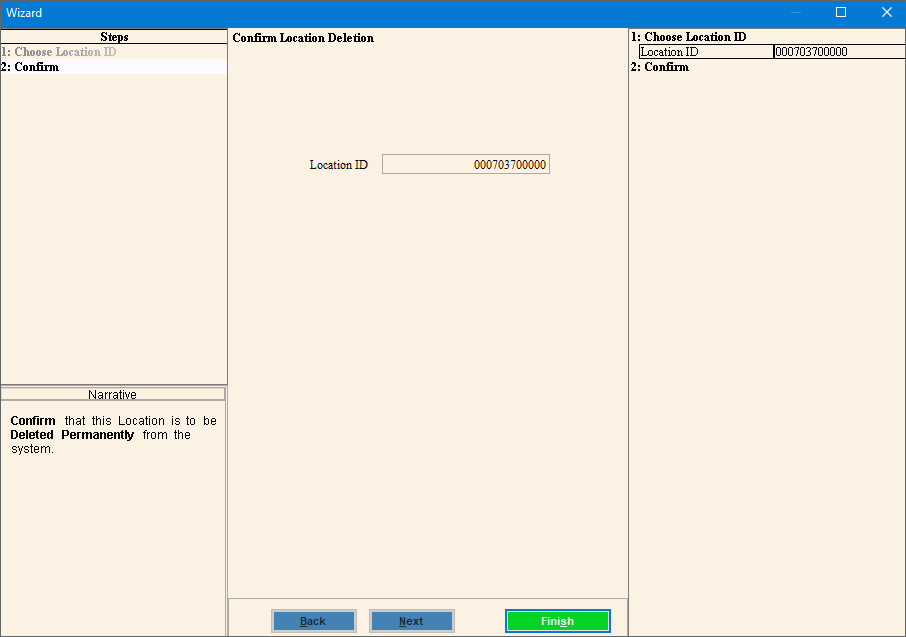
Remove Location Wizard
Use the Remove Location Wizard to permanently remove a location. For example, you can use this tool,if you assign the wrong ID to a location.
To open from the Inquiry click Tools and then Wizards. From the Wizards options select Remove Location Wizard.
Remove Location Wizard Window Example:
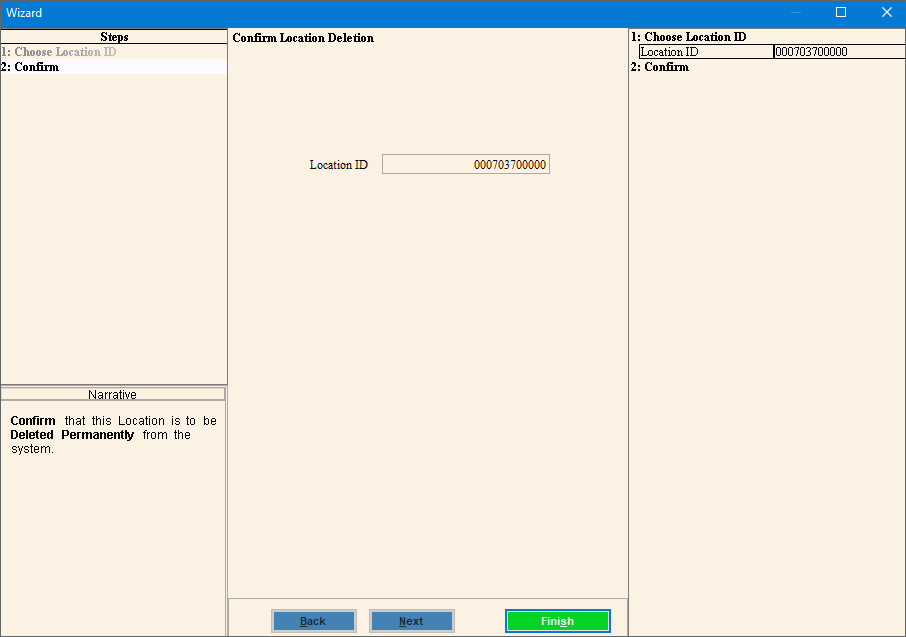
![]() Important:
For a location to be eligible to be removed, it must meet the criteria
listed above.
Important:
For a location to be eligible to be removed, it must meet the criteria
listed above.
1. Open the Remove Location Wizard.
2. There are two ways to load a location:
If you loaded a location in the Inquiry that Location ID displays in the Remove Location Wizard.
Or,
if you do not have a location loaded in the Inquiry, you can enter
the Location ID.
Tip: To Search
for a Customer, click Search ![]() .
.
3. To delete the location, click
Finish ![]() ,
or press [ENTER]. Keyboard
shortcut: [ALT + s]
,
or press [ENTER]. Keyboard
shortcut: [ALT + s]