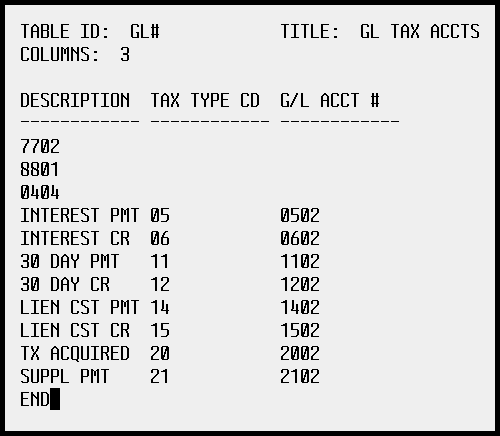To see directions for entering the table information, click More.
General Notes:
-
The sequence of Rows 1 through 3 is critical, however the sequence of Rows 4 through 11 can vary.
-
The General Ledger Account Number format is GLYY, where...
-
GL represents the General Ledger Account Number prefix. Your municipality determines the numbering scheme according to the General Ledger Chart of Accounts.
-
YY represents the last two digits of the tax year for the General Ledger Account Number suffix.
-
You can see the General Ledger Account Numbers on the Tax Receipt Journal report in the Cash Receipts module.
|
GL# Table Field Descriptions | |||
|
Row |
Column 1 GL Acct # |
Column 2 |
Column 3 |
|
1 |
GLYY (Taxes Receivable) |
blank |
blank |
|
Notes:
| |||
|
2 |
GLYY (Liens Receivable) |
blank |
blank |
|
Notes:
| |||
|
3 |
0404 |
blank |
blank |
|
Note: Although this row is obsolete for newer versions of Tax Billing, leave 0404 in place to accommodate older versions. | |||
|
Notes for Rows 4 - 10
| |||
|
Row |
Column 1 Description |
Column 2 |
Column 3 G/L Acct # |
|
4 |
INTEREST PMT |
05 |
GLYY |
|
5 |
INTEREST CR |
06 |
GLYY |
|
6 |
30-DAY PMT |
11 |
GLYY |
|
7 |
30-DAY CR |
12 |
GLYY |
|
8 |
LIEN CST PMT |
14 |
GLYY |
|
9 |
LIEN CST CR |
15 |
GLYY |
|
10 |
TX ACQUIRED |
20 |
GLYY |
|
11 |
SUPPL PMT |
21 |
GLYY |
To see an example of the table, click More.
Example: